Among our recent updates to Zoey is an overhauled email template and management engine. The new system provides a number of long-requested features when it comes to being able to build and manage emails. Some of the key features include:
- WYSIWYG for editing Email Templates
- Create different Templates for different Customer Groups
- Ability to edit your email Header/Footer (or have a unique email header/footer for different customer groups.)
- Translate your emails for multiple store languages easier than ever
- Live Preview shows what the email is actually going to look like in the customer’s inbox
- Send Test Email allows you to send a test email to any email address including services like litmus.com
Let’s explore each of the new key features:
WYSIWYG for Editing Email Templates
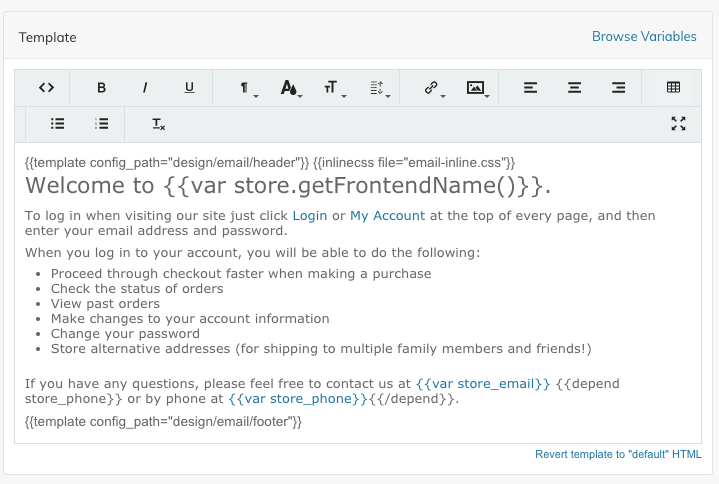
Our new email editor gives you a better idea of what your email will look like in real time, just as our Visual Design Editor gives you a representation of your website. Control basics like font sizes and colors, insertion of images and links, variables that Zoey will fill in with live data, and more with minimal difficulty.
Edit your Email Header/Footer
You now have more direct control of the header and footer of your emails, allowing you to now more completely own and manage the design of your Zoey-delivered emails. Create branding elements and designs that are consistent with your business, while ensuring that every customer receives a similar experience.
Create Different Templates for Different Customer Groups
For the first time, you can have a different set of email templates with different branding, language and more for each of your Customer Groups. This can include linking to or providing different return information, B2B vs. B2C customers, contact information (if each group is assigned to a salesperson, for instance) and more. This includes a unique email header and footer per customer group
Translate to Multiple Store Languages
If you are operating your store with multiple languages, you can now have emails that are translated for each language you support, and have the appropriate language email be sent based on the language setting active when they customer shops. This can help reduce confusion and increase customer satisfaction.
Live Preview Feature
While a WYSIWYG editor can help you see what the formatting looks like, it can help to see your entire email pulled together, with the header and footer present, for instance. The Live Preview feature will allow you to see what the entire email will look like when it goes out to a customer.
Send Test Email
If you use an email testing service such as Litmus or Email on Acid, you can enter the email address for sending a test and have it fire an email to the service for design validation across an array of devices. This can help ensure device compatibility, so that all of your customers can successfully receive and read the emails that you are delivering to them from Zoey.
See it in Action
The new email template manager is one of many new capabilities Zoey has launched in just the past few weeks. To learn more, and to see how you can get started quickly with Zoey, request a personalized demo:






