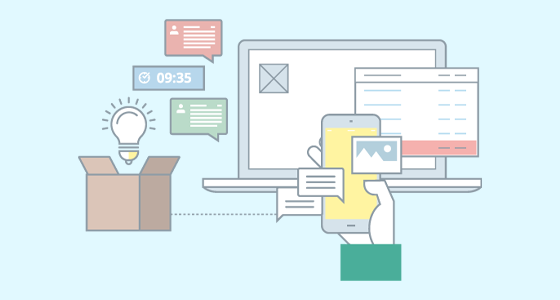B2B Commerce software is becoming more common as the industry grows and matures, and that’s good news if you’re in the market for a solution to help grow your business. But it can also make it really challenging to know what B2B Commerce questions to ask during a software demo.
With that in mind, here are 10 helpful B2B Commerce demo questions you can ask to learn if the solution is right for you:
1. Is Your Solution SaaS (Software as a Service) or Open Source?
There’s two approaches to software nowadays. SaaS software has a lower total cost of ownership, as much as 50-60% less over a 10 year period, over self-hosted solutions. SaaS platforms have one fee that includes the software, hosting and automatic updates, whereas open source tends to have separate costs for each. You’ll need support on hand, or internal resources, to maintain Open Source platforms, something covered automatically by SaaS solutions.
Open Source software allows for infinite potential customization; SaaS platforms will have purposeful limitations by design to ensure it can run for everyone smoothly. As such, knowing what your B2B Commerce solution needs to support by thinking through what features are most important can help you determine what features a solution needs to have.
Zoey has built a New Solution B2B Commerce Checklist to help you think through what potential features you may want in a new solution, so you know what to ask about.
2. What Other Solutions Do You Integrate With?
Most businesses utilize other solutions within their business, whether it be QuickBooks Online for accounting or NetSuite for CRM capabilities. Ideally, you should select a solution that can seamlessly communicate with your other systems to avoid manual labor around data duplication, which can introduce data errors and other problems into your workflow, as well as slow down things like order processing and payment collection.
3. What Training is Included When You Buy?
Switching to a new solution, or establishing one for the first time, impacts many departments and constitutes a change in how a business operates day to day, even if the solution does exactly what you need it to do.
What screens are accessible, how you use them, how information is entered and managed, and so on are all going to be critical parts of how you integrate that solution into your various team members’ work days.
So knowing what sort of information is available to you, any personal hands-on trainings and the like can help you determine how easy it will be to get rolling with your purchase.
4. What Types of Data Limitations Are There?
Some commerce solutions have limitations, such as the number of variations a product can have, or the number of filterable features. These can hinder the ability to make it easy for your buyers to find products, or you to build the product catalog for a website or order portal.
Knowing what data aspects are most important to your business, and how a potential solution can handle them, will be helpful in finding the right option for you.
5. What Sort of Commitment is Required?
Increasingly in the B2B space are requirements to commit to contracts, regardless of how successful the implementation proves to be. At a minimum you should have the ability to back out of there’s issues discovered during setup that would be a show stopper for your business, but having the opportunity to review and re-assess periodically is helpful, as both your business and its needs will evolve over time.
Even with Open Source-based solutions, there can be licensing obligations and requirements that have a certain length for Enterprise or higher-end features and code, so this isn’t an issue limited to SaaS solutions.
6. How Often is the Solution Updated?
Certainly knowing that the solution you’re buying is in active development is important to know. But more regular updates, both big and small, can show a company in growth mode, as opposed to one doing limited updates and more or less treading water. The B2B Commerce landscape has evolved rapidly in recent years, and sellers set on those in active development have been able to most capitalize from the additional functionality.
7. Who is Using the Solution Today?
This can be particularly helpful in the case study department, but even just in terms of customers in general. If a potential solution is being used by other businesses in your vertical, it can indicate a knowledge of what your business requires. If you can see other businesses connecting to the same platforms you use, that can ensure you’re not the guinea pig.
Don’t be fearful if you don’t see a wall of big logos – not every solution is designed to be used by the biggest companies, and sometimes that decision making is intentional. But even those smaller solutions may have hidden customers beyond the logos on the Customers page, so don’t be afraid to ask about other examples if you’d like additional ideas of how a solution is put to use.
8. Why Your Solution Over Another?
Most solutions will know from experience working with other customers what sets them out from the pack, so this can shortcut your own research of understanding which key differences exist, and which ones will matter to your business, so you can more quickly narrow down which options will be most helpful to your business and its operations.
9. How Much Control Do I Have Over the Information on Your Solution?
This is a pretty broad category of questioning, and could be broken into a few smaller pieces:
- Do I own my data? Is it easily accessible? Are their open APIs and import/export capabilities in case I need to access my data for any reason?
- Can I control who sees what? This is helpful from both the buyer side (customer-specific catalog, pricing, payment options and so on) and your internal team (salespeople don’t need access to accounting tools; some people are assigned territories or customer lists and should only see that data, etc.).
- Can Older Data be Ported In? Many businesses hate to start over when moving to a new solution, and buyers will expect to see things like their order history even on a new solution, so from a getting started perspective this matters as well.
10. How Long Will it Take to Get Up and Running?
This isn’t going to be an absolute answer as the amount of setup to get live will generally depend on a business’ requirements, but since your requirements will be the same, they should be able to give you guidance. More aggressive solutions will aim to get you live faster, and those that can are helping you gain a return on your investment quicker.
Of course, too fast a setup and things could be missed leading to initial hiccups that can be problematic, but on the other hand too slow and a project can stall, and an investment return feel distance.
B2B Commerce Demo Questions Answered Easily with Zoey
Zoey’s Success Team can walk you through our capabilities, and answer all of your questions, with ease, making researching a new solution easy. Request a conversation with our team to learn how we can get your business on a modern B2B Commerce solution quickly and capably. While you’re at it, try these B2B Commerce demo questions on us!