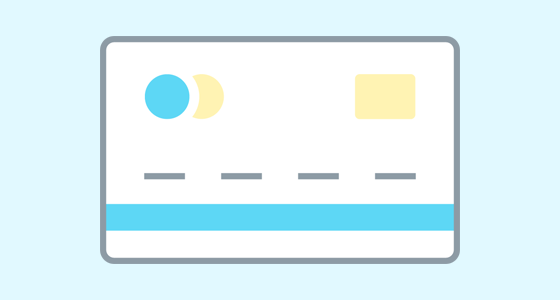As part of Zoey’s ongoing progress in expanding and improving our payment options, we’re pleased to announce Customer Information Manager (CIM) support for our Authorize.Net payment type.
Authorize.Net’s CIM allows merchants to offer saved card payment options for their buyers, speeding up future purchases, as well as allowing salespeople to more easily process orders on behalf of the buyer.
CIM makes PCI compliance easier by storing it directly with Authorize.Net instead of in your own Zoey account, keeping information secure with a trusted card processor. It allows your buyers to save multiple cards on file when needed. This is managed through a tokenization process, so your Zoey store is not saving any sensitive information.
Our CIM support works across a variety of Zoey payment scenarios, including:
- Buyers placing orders through the Zoey Web
- Back-end orders placed by merchants in the Zoey Admin
- Converting Sales Quotes to orders
- Using saved cards for invoice payments through Bill Pay
Enabling Authorize.Net CIM Support
CIM support is directly integrated into our existing Authorize.Net payment app. If you have the app installed, CIM support is automatically available as part of our latest updates. You can manage your Authorize.Net settings under Settings -> Payment Methods.
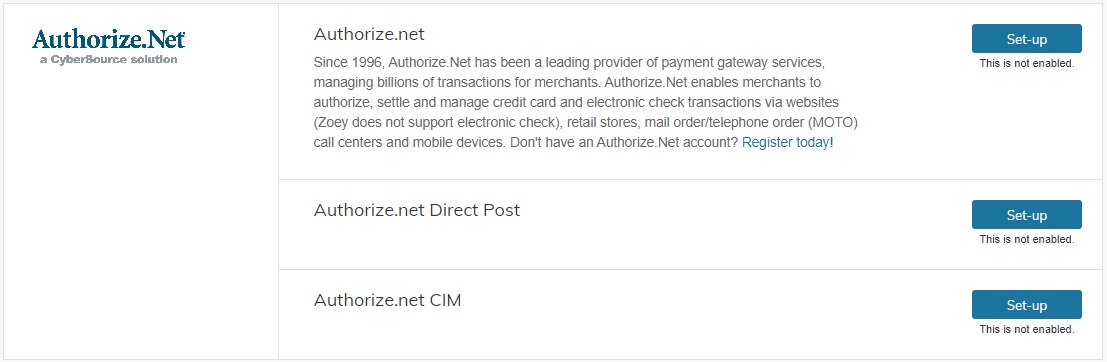
The settings screen is kept to a few simple options, and gives you the ability to manage payment profiles in case any need to be removed, for instance.
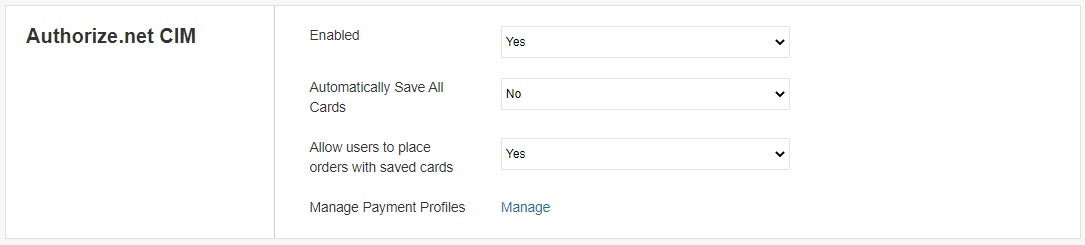
For buyers to be able to manage their saved cards, a link also needs to be added to the My Account area to provide access to the new page for managing this information.
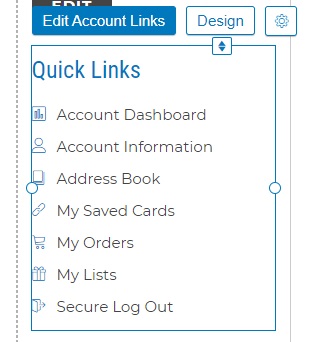
On the My Account template in the Visual Design Editor, you can add an account link by editing the account links.
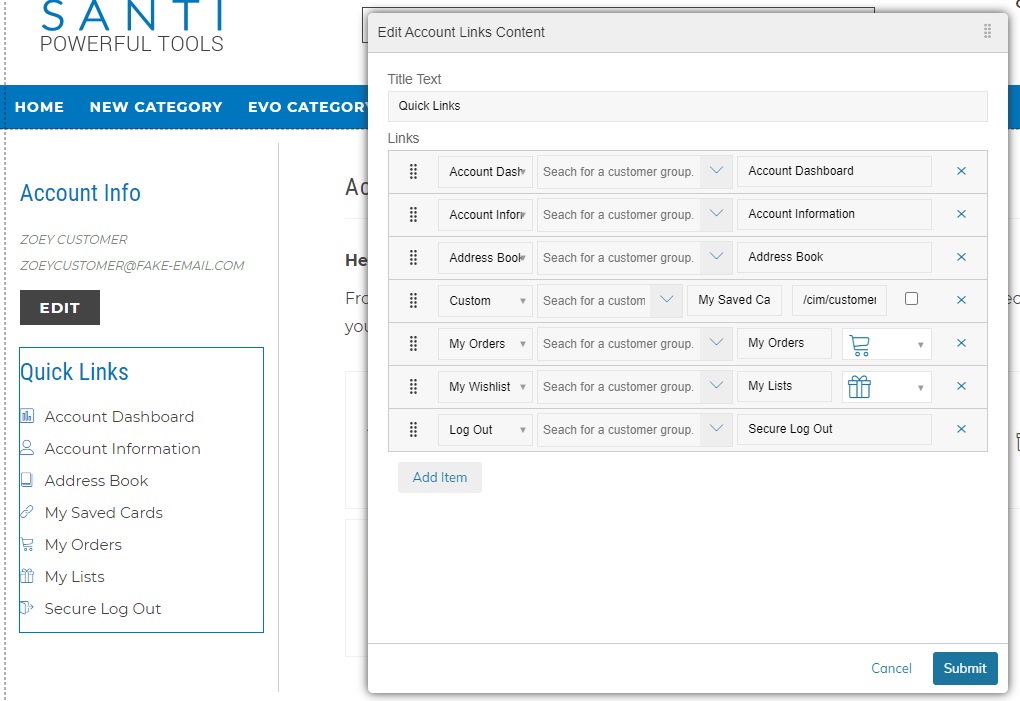
Select Custom from the link options, give the link the title you wish it to have (such as “My Saved Cards”) and for the URL, paste in /cim/customer_account/payment to complete the link.
Click “Submit” to save the link into the account links and then be sure to Save & Publish your theme to have that reflect for your buyers on the Zoey Web.
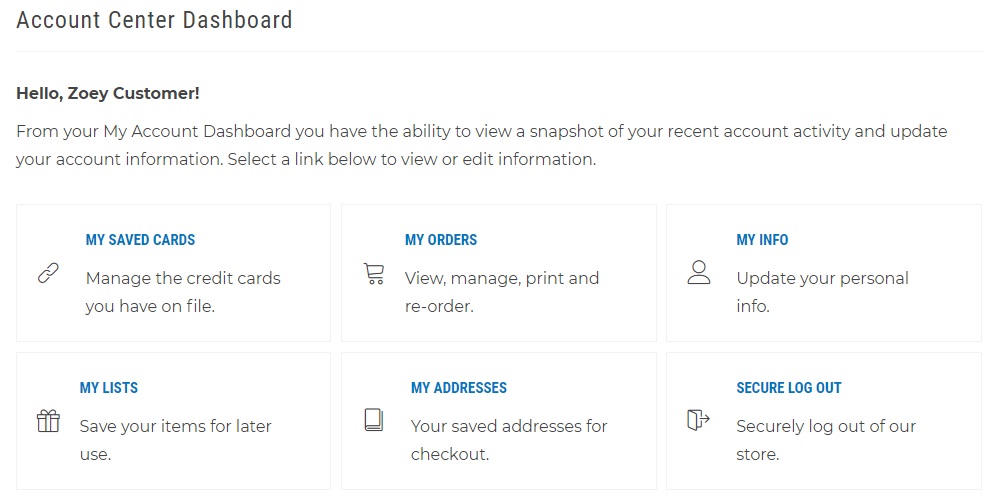
You can similarly edit your Account Dashboard with the same information to have it present in those links as well.
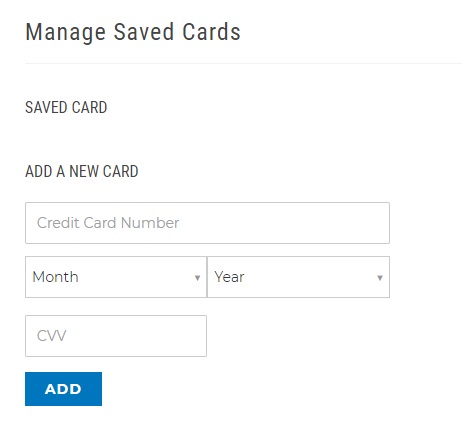
Your buyers will then be able to view the cards saved to their account, add new cards or delete cards no longer wanted on the account.
Take Advantage of Authorize.Net CIM Capabilities Today
These features are available immediately to all Zoey merchants. If you are an existing Zoey customer and need help getting started, or are having an issue getting this feature activated, you can open a support ticket with our team.
If you aren’t yet a Zoey customer and wish to talk with us about you can leverage this and other Zoey features for your business, click the button below to request a conversation with our sales team: