Zoey has launched a setting that allows store owners the ability to enable a feature for holding products temporarily called Reserved Products.
In this scenario, when a buyer puts items in a cart, that quantity is held for a limited period of time, basically a few minutes, to allow the buyer to complete the purchase. Without such a reservation, if two people put the remaining quantity of an item into a cart at the same time, whoever checks out first would get it, and the second buyer would eventually get an error instead.
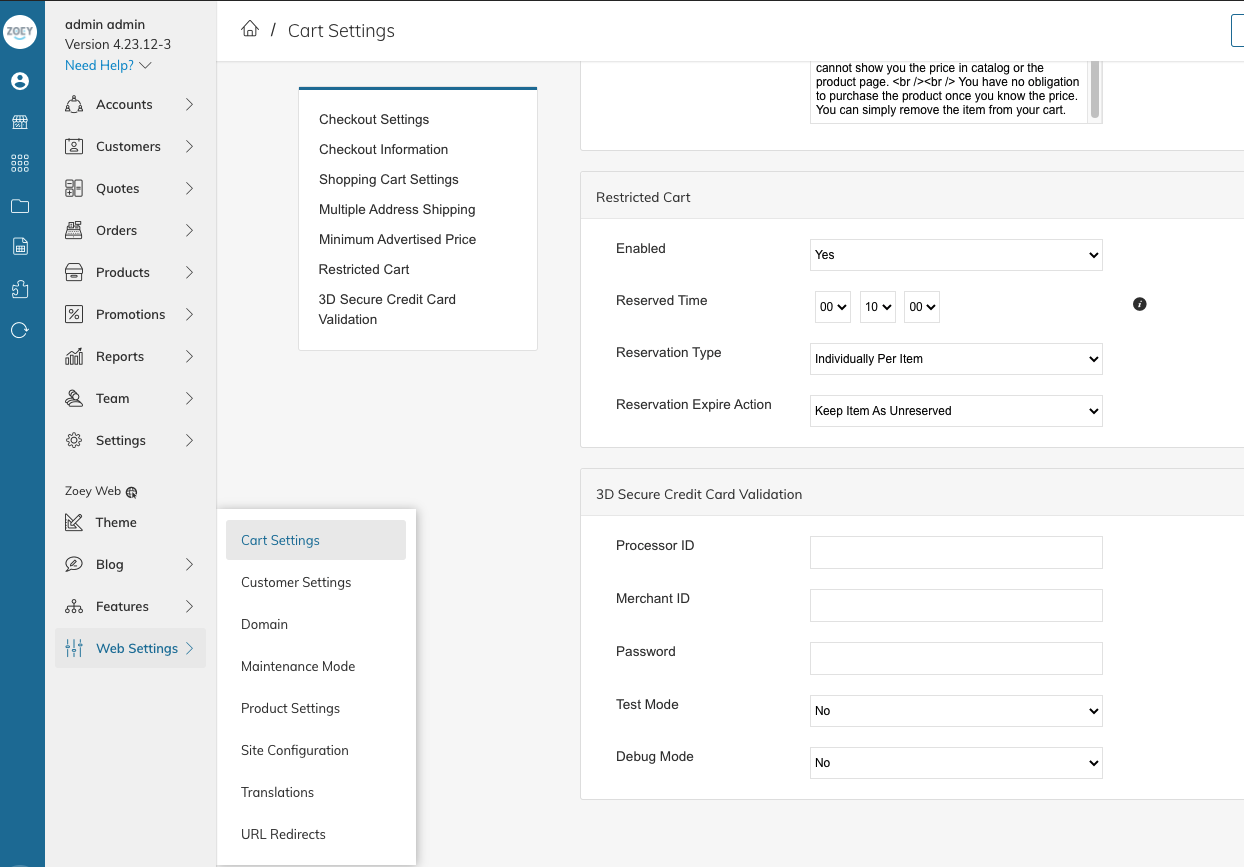
Under Web Settings > Cart Settings > Restricted Cart, you can set global settings to set:
- Whether the Reserved Products feature is activated on the store
- What the time limit for reserving products will be (in other words, how long the countdown clock will last)
- Whether reservations are based per item, or on the entire cart
- What happens to an item when time expires – is it removed from the cart or stays, but becomes unlocked for anyone else too
One the feature is enabled, you’re able to set on any given simple product whether it will reserve the item for a limited period of time. This can be set under the Inventory & Shipping tab of a simple product under the Reserve Cart setting.
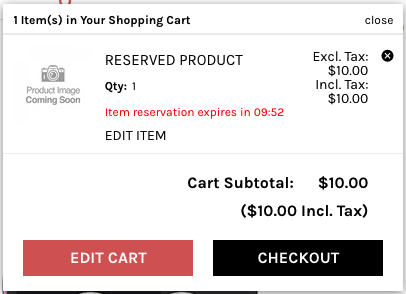
Your buyers will see a countdown clock in the cart when they’ve placed an item with this setting enabled into the cart. This lets them know how long they have their reservation for.
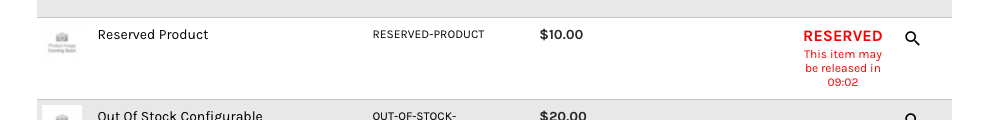
Meanwhile for your other buyers, they’ll be given an indication that the item may be released in a few minutes, if it’s not ultimately purchased.
This feature can encourage interested buyers to check back in a few, reducing the risk of a lost sale. It can also reduce frustration during lower inventory periods, reducing risks of frustrated buyers when the last quantity are sold out from under them.
To see the full documentation on this feature, click here.
Zoey Adds New Features All the Time
This is just one of our regular Zoey product updates, and we’re updating Zoey at least 150 times every single year filled with all sorts of additions, enhancements, bug fixes and security improvements.
Contact our team to learn how Zoey can power your online B2B or wholesale business:





