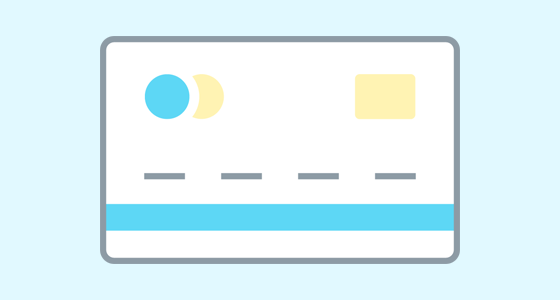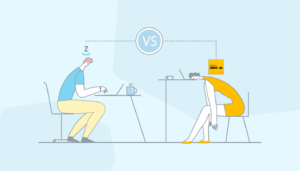While many B2B purchases tend to be paid at some point after the original purchase, some businesses wish to capture payment upfront. Until now, the Zoey App has prioritized supporting offline payment options, such as check and purchase orders, and those that are invoiced later, such as Net Terms orders.
While many B2B purchases tend to be paid at some point after the original purchase, some businesses wish to capture payment upfront. Until now, the Zoey App has prioritized supporting offline payment options, such as check and purchase orders, and those that are invoiced later, such as Net Terms orders.
Now, for the first time, the Zoey App for iOS is now able to capture real-time payments via credit card, thanks to the launch of Stripe support for the Zoey App.
Taking Stripe Payments on the Zoey App for iOS
Stripe allows for payments to be captured on site when online – offline support is unavailable due to the need to authorize and/or capture payment through a connection to Stripe. If offline, it will allow other forms of payment to still be taken, while not offering Stripe.
Stripe’s integrated solution with Zoey also supports the ability to use saved cards. When taking payment through the app, you can save the card on file to a Customer for future orders. If a card is already saved to the customer’s account, whether saved by the customer on the Zoey Web or your team on the Zoey Admin, it will make that card available in the Zoey App.
In the future Account-level support will be available for cards on file, but at this time it is only available at the Customer level. You can also only save cards on file at the time of purchase through the Zoey App; if you wish to save a card without a purchase, that can be done in the Zoey Admin.
With this first step, the Zoey App makes it even easier to capture sales, and leverage a growing number of payment options directly in the Zoey App.
Ready to Get Started With the Zoey App?
If your business is still not leveraging a sales rep app to maximize efficiency for your sales team, it’s not too late to get started. Let’s have a conversation about how Zoey can help your business accelerate its growth: