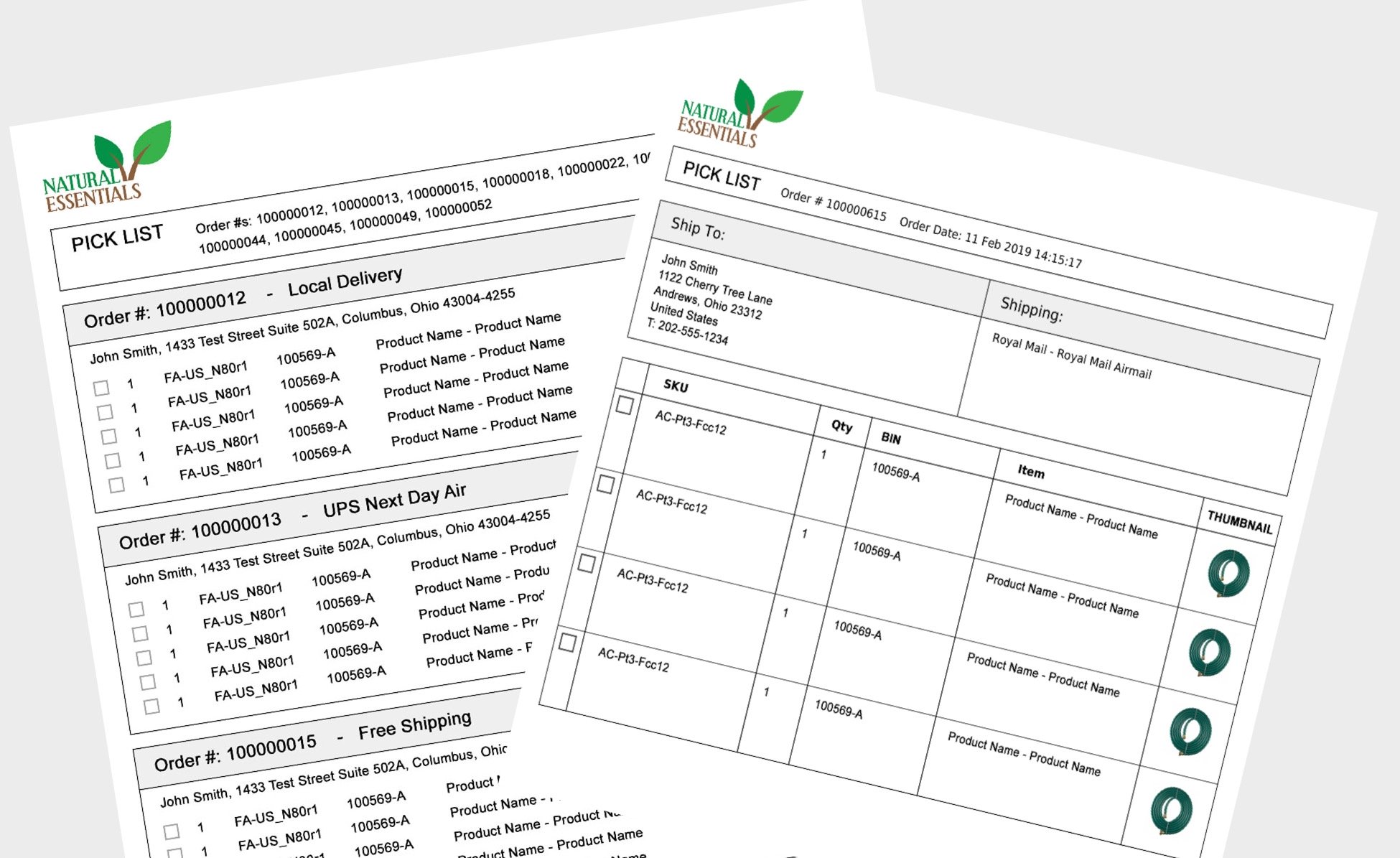Zoey has always made it easy to capture orders, but when it came to fulfillment, our customers asked us to beef up the tools to make processing orders easier. We’ve implemented options like order status management improvements, which were designed to help identify orders in various places of the fulfillment process. Here are some ways to generate pick lists for optimized warehouse fulfillment:
Flexible Document Generation and Printing
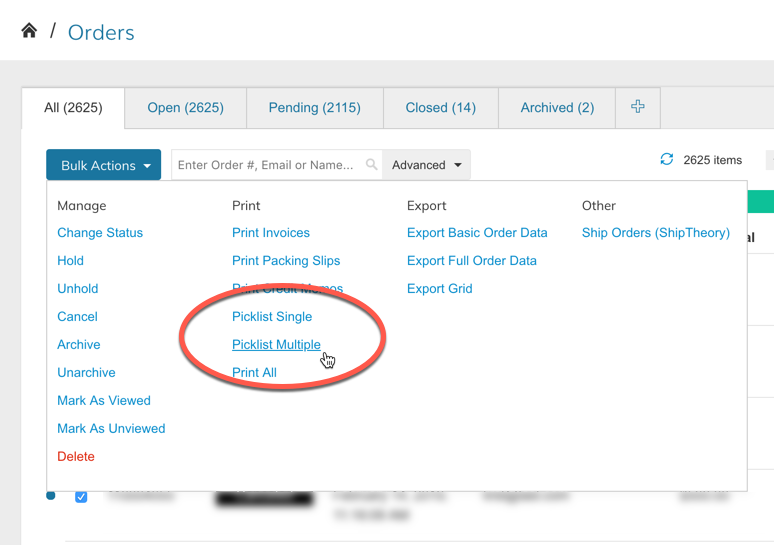
Pick lists have been added to the Order Grid, offering new options for document printing that builds upon our PDF Invoice upgrades. A variety of options are available for pick lists:
- Choose how to generate: You can choose to print a pick list for a single order or multiple orders, based on how you work.
- Choose what format: For multiple order pick lists, you can opt to have a pick list for each order, or have it generate a slimmed down bulk pick list that makes it easier to pick multiple orders in one go.
- Decide what’s displayed: Determine what info should be presented on the pick lists.
Types of Pick Lists
There are a variety of ways to support order picking, and Zoey has implemented two common pick list types often requested by our sellers:
Single Order
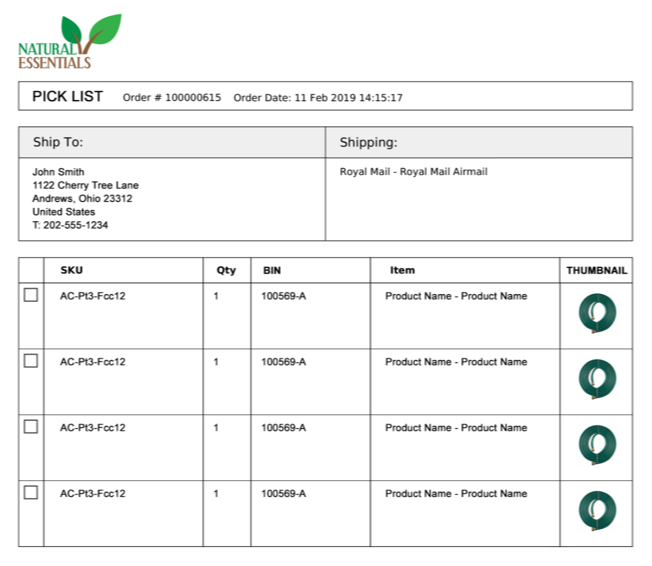
In its most basic form, a single order pick list shows unshipped items for a given order. The key information is presented in a way to make it easy for warehouse staff to confirm the items they’re picking for the order. Basic helpful information like product titles and thumbnails, along with unique identifiers like SKUs, can be presented for convenience.
You can also decide whether to print Single Pick Lists for one order or multiple orders in one shot, great if you need to fulfill a set of orders at one time.
Multiple Order
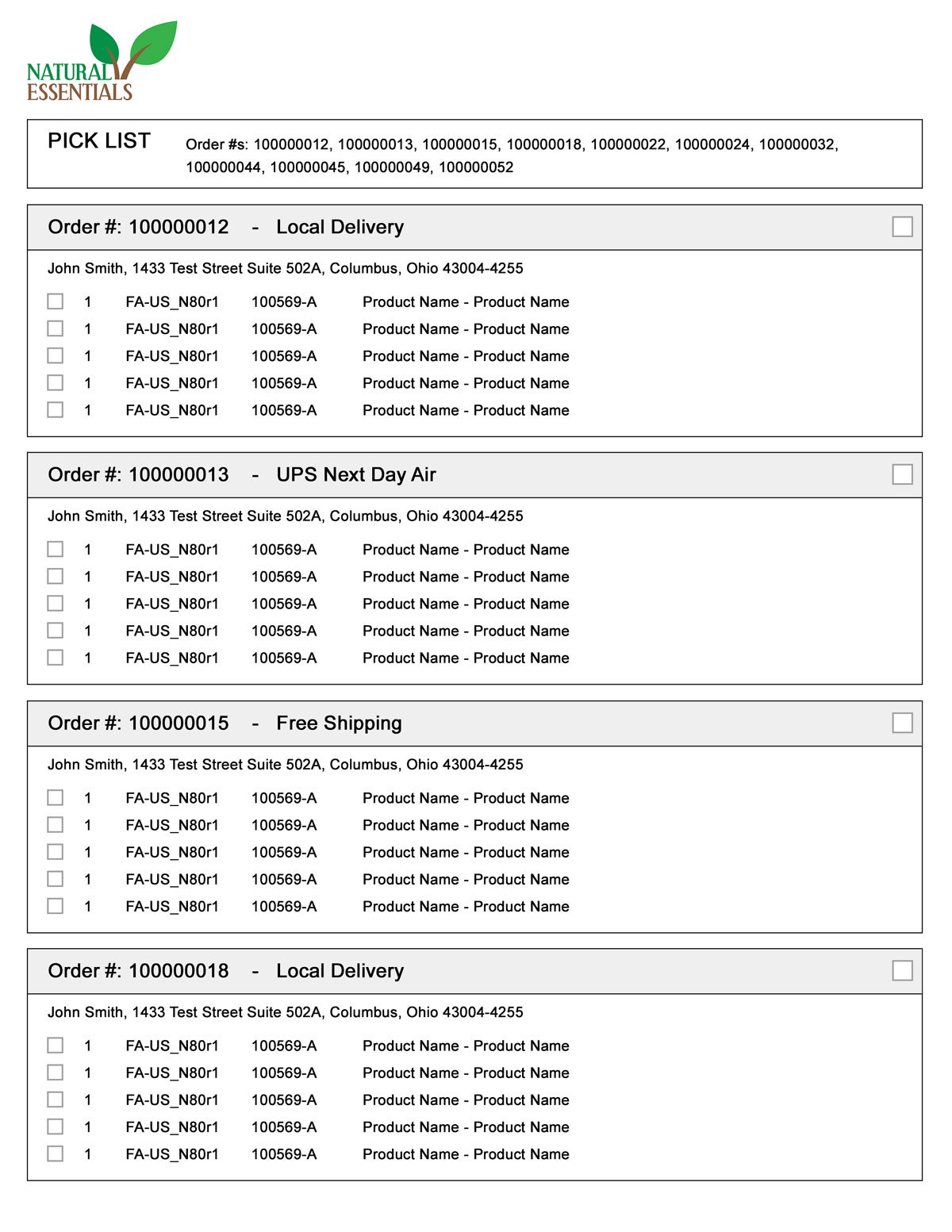
In some cases, warehouse staff will be pulling items for multiple orders at one time, so giving them a more unified view can be helpful. We developed the Multiple Order Pick List for such a scenario. In this option, you can have multiple orders combined into a condensed pick list, great for saving paper and making a picker’s job easier under that scenario.
Customize With Information You Need
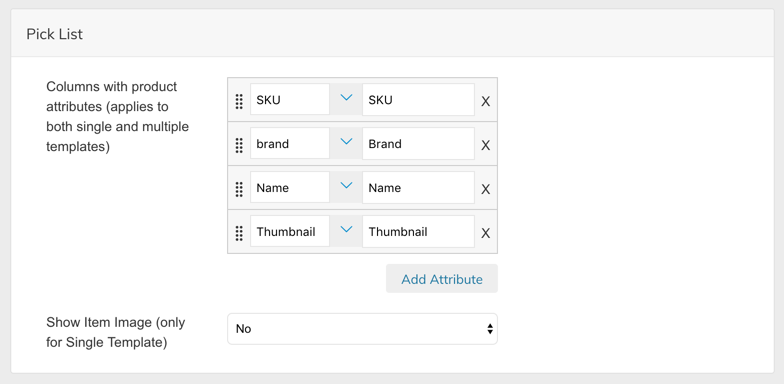
You can decide what should be shown on the pick lists, including whether the thumbnail picture should be presented. Ensure your warehouse team has what they need to successfully fulfill orders!
Learn More About Zoey
To see more about how to leverage our Pick Lists feature, visit our documentation. If you are new to Zoey and wish to learn more about our platform, click the button below to request a walkthrough of our features: