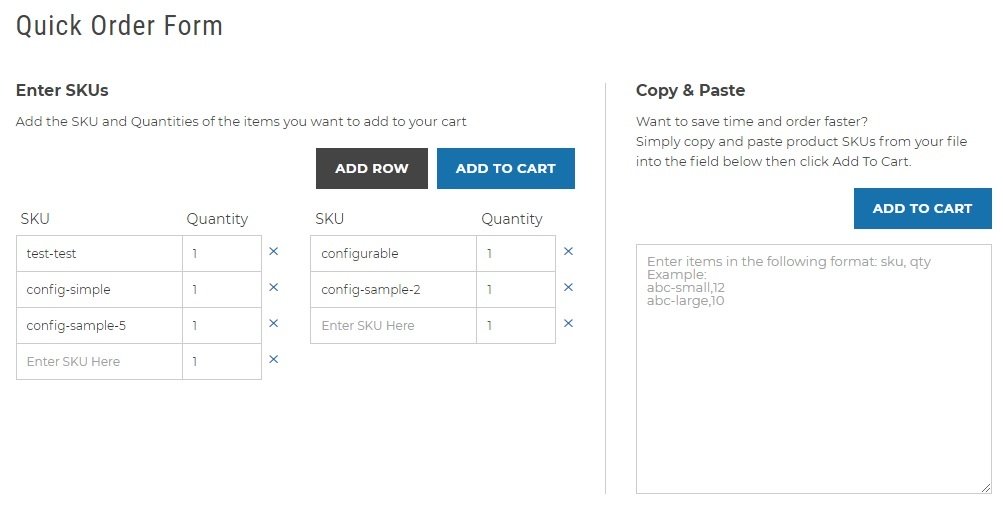
Quick Order was one of the first B2B features Zoey launched, and we are pleased to announce the launch of an upgraded version, Advanced Quick Order! This enhanced version offers additional functionality our customers have requested, with a sleeker, more modern look. Today, we’ll take a look at what you get with the new capabilities.
- Multiple forms: You can have multiple forms available for various ordering scenarios. Embed variations that are set up for different ordering scenarios, or are built with certain types of customers in mind.
- Pre-populated forms: Have certain SKUs and quantities set up by default. This includes the ability to pre-populate configurable products, and you can even define which configurations and variation are displayed by default.
- Visual Design Editor compatible: The Advanced Quick Order block is available in the Visual Design Editor, allowing you to hook into your site’s design for consistency. You can also place the block on any editable page within the design editor – your homepage, a CMS page, etc.
- Control over how it looks and works: You can define how many rows appear, and whether customers can add other products to the default options displayed. If you want to build a specific bundle that can be included in the cart with a click, Advanced Quick Order gives you the capability to do so!
- Forms by Customer Group: Build forms accessible only to certain groups by leveraging our Access Restrictions and Customer Groups capabilities. This includes the ability to restrict the form on an open page, if other content is available to everyone.
- Paste SKU/quantity pairs: Merchants can paste in standard CSV values in bulk to create an order quickly through a SKU/quantity pairing system.
Advanced Quick Order does not replace the original Quick Order, which has been included in all of our B2B-focused plans and will remain that way. Advanced Quick Order is an available feature of our Power Plan and our upcoming Advanced Plan.
To get Advanced Quick Order:
- Existing customers: Login to the admin, navigate to Products > Quick Order Forms > Advanced Quick Order Forms, and upgrade to the Power Plan when prompted.
- New customers: Select the Power Plan when upgrading a trial.
To learn more how to implement Advanced Quick Order on your site, click here to read the documentation.




