
Here at Zoey, you know we’re fans of providing tools that empower merchants to be more productive and spend less time working on building a site, and spend more time selling. So we get excited when we find other tools out there that share our philosophy.
For a long time now, we’ve recommended JotForm as a tool for creating powerful forms easily. While embedding a JotForm in Zoey’s Visual Design Editor was always relatively simple, we like to make things even easier, and we’re pleased to announce a JotForm block within the drag-and-drop editor.
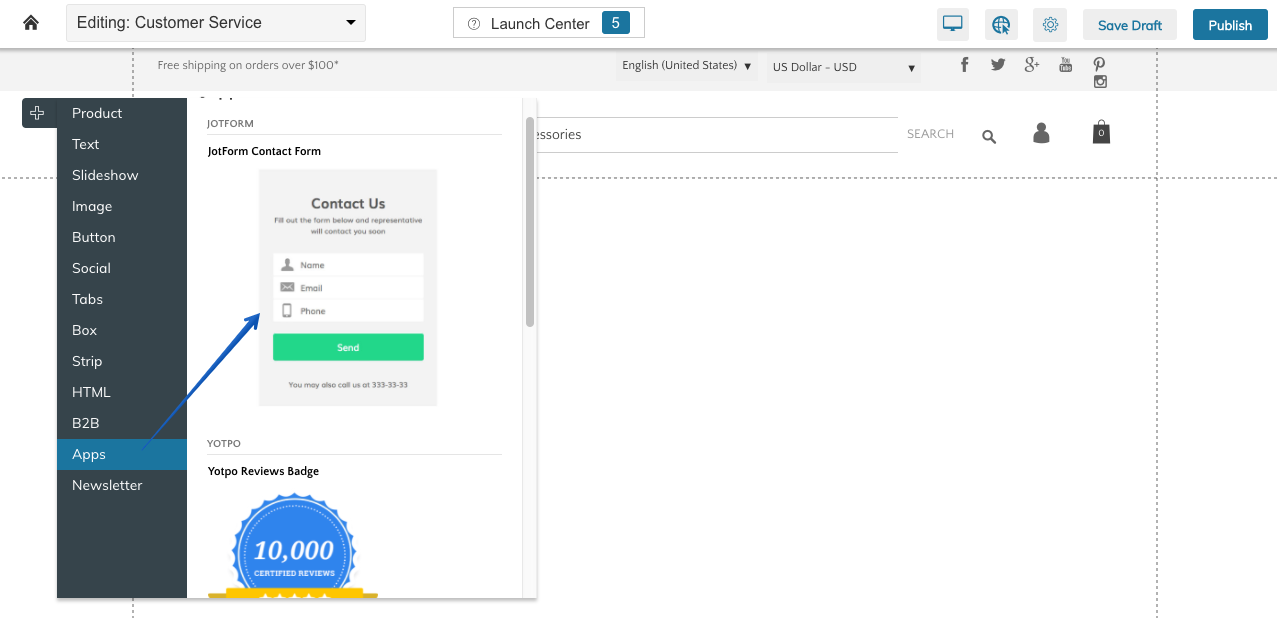
You can add the JotForm block from the Apps section of the Visual Design Editor.
With this new block, you can drag a JotForm block onto your page, declare the URL for the form, and it will pull in your form in the location and size you’ve defined in the editor. With this new block, there’s no code required! Simply copy the quick share link for the form and you’re good to go.
One of the reasons we love JotForm so much is how flexible it is. You can use it to create standard contact forms, which many of our merchants have done (replacing Zoey’s default form with JotForm’s more powerful capabilities), but with their integrations library, you can integrate with a variety of technologies that makes the forms even more useful.
- Send your submissions to a Google document, for instance, or a storage platform like Dropbox.
- If you’re capturing information about customers, you can send it to Customer Relationship Mangement software like Salesforce or email platform like MailChimp.
- Embed your forms on platforms like Facebook.
- You can even capture payments through many payment providers.
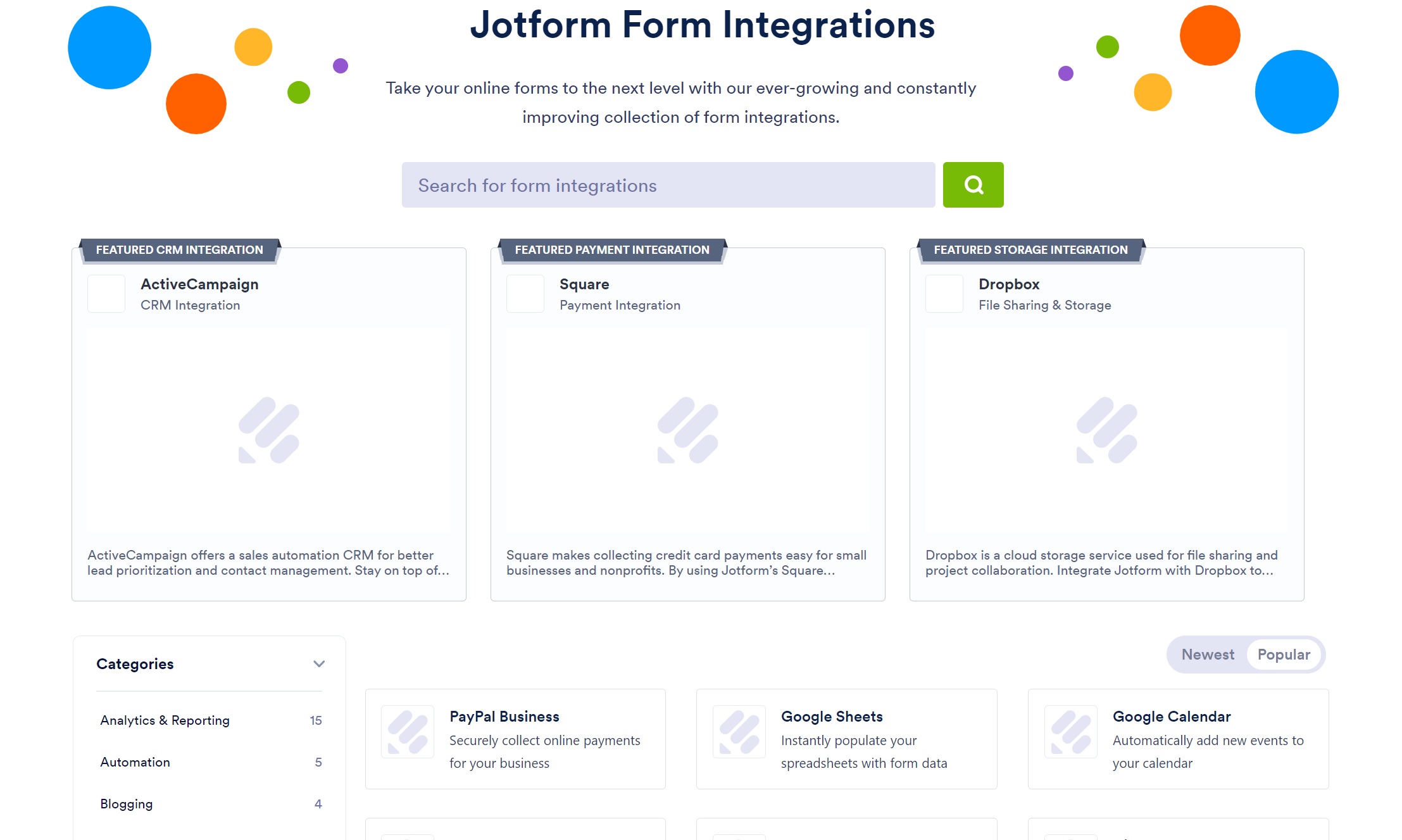
The integrations library includes a lot of third-party integrations to make JotForm forms more flexible and powerful.
Meanwhile, their widgets library adds additional functionality and capabilities for your forms, from allowing photo uploads to date pickers for calendar-driven information, and even the ability to track your forms’ performance using Google Analytics.
To help you get a jump start on building the most common types of forms, they have a template library of pre-built options that have the standard fields you’ll need in various scenraios, so you don’t have to assemble it from scratch. But even if you do, you’ll find their drag-and-drop tools quite easy to use to set your form up.
Best of all, JotForm offers a free version of their service, which lets you see for yourself how easy it is to use. If you’re finding it handy, or want to have access to more submissions or forms, they offer a very affordable set of paid tiers.
We encourage you to check out the new JotForm widget in Zoey, leave a review on their page on the app store, and explore the various templates they have with which you can get started! To learn more about how to use the JotForm block on your Zoey store, click here to read our support tutorial.




