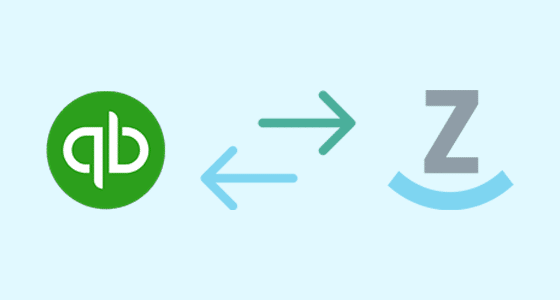Many of our customers rely on QuickBooks Online for managing their accounting for their business. That’s why Zoey built a native connector to QuickBooks Online, one that was recently reviewed and listed by Intuit in their app directory as an approved app.
Our team continues to evolve and enhance our connector to support even more ways that our sellers do business on a daily basis. Here is a review of some of the recent additions made to our QuickBooks Online Connector:
- Syncing of Zoey Invoices to QuickBooks Invoices
- Enhanced data sync of new customers to QuickBooks Online
- Zoey Product Class Attribute can be synced to QuickBooks Class
- The Zoey Sales Rep can also be synced to a QuickBooks Class
Let’s review each of these updates in turn and how you can make the best use of them!
1. Syncing Zoey Invoices to QuickBooks Online Invoices
Now that the latest Order Management System changes are out, Zoey Invoices are a natural fit to link to QuickBooks Online invoices. So we’ve now set up the Zoey QuickBooks Online Connector to sync Zoey Invoices to QuickBooks Invoices.
New settings have been added throughout the application to auto-create the Invoice. This is mostly useful for Credit Card orders where previously only the Payment was being created. However, this will also work with scenarios where Invoices are created when items ship, such as through ShipStation, NetSuite and the Data Mapper.
Our sync allows allows full support for partially invoices orders and syncing Invoices and Payments with QuickBooks Online. Adjustments can be made to Invoices such as updated/final shipping costs, revised tax amounts, and item quantity adjustments to be made on the Invoice before being synced to QuickBooks Online.
For those customers who were syncing Orders to Invoices before this functionality launched, this is still supported for now, but we encourage you to switch to syncing Invoices going forward.
2. Stronger New Customer Sync Options
More information is synced from Zoey when creating a new Customer in QuickBooks Online. We now auto-fill the Email and Phone Number from the Primary Contact on the Zoey Account to the Customer record. We also sync the Terms listed on the Customer.
Coming Soon: We will be allowing you to map other Account Attributes from Zoey to other QuickBooks Online fields such as Customer Type.
3. Product Class Attribute in Zoey Can Be Synced to QuickBooks Class
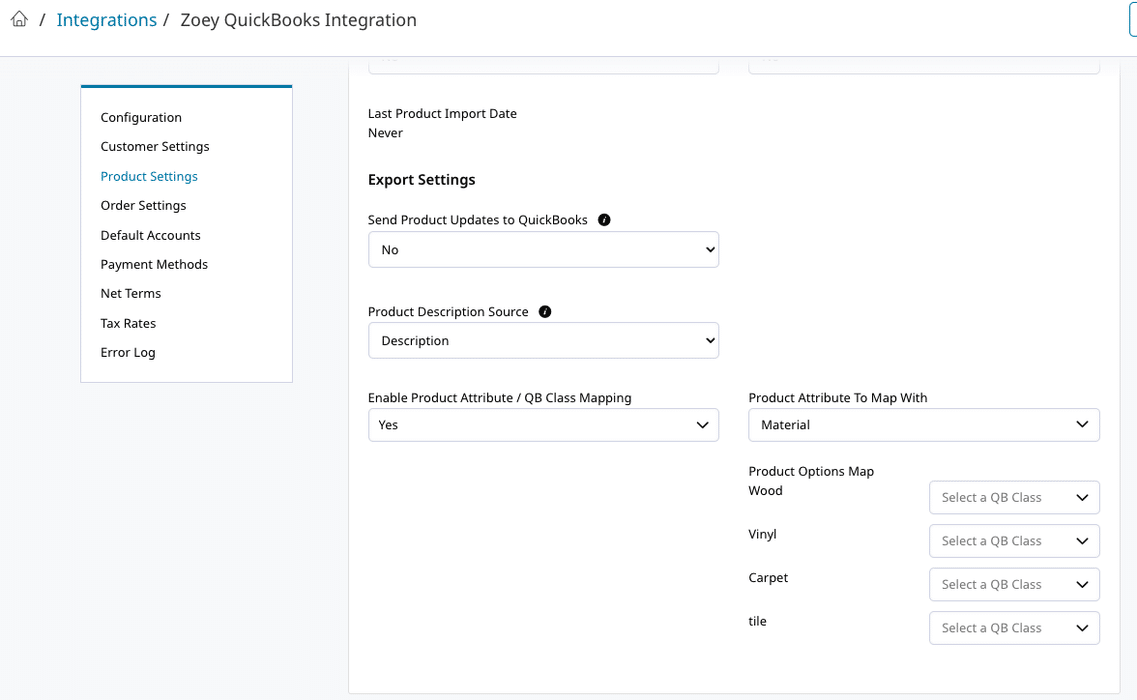
Product Class Tracking is now supported. You can now setup an attribute on the Zoey Product for Product Class and map the option values to Quickbooks Classes:
- Create a Drop Down product attribute, or use existing Drop Down Attribute
- Give that Attribute options (if new or needed)
- Go to the “Product Settings” section of the “Zoey QuickBooks Integration”
- Enable Product Attribute / QB Class Mapping
- Select the desired Attribute from the list
- Map the Option values of that Attribute with the Classes from QB
- Add the Attribute as a Custom Attribute to the products you want to tag
4. Zoey Sales Reps Can Also Sync to QuickBooks Class
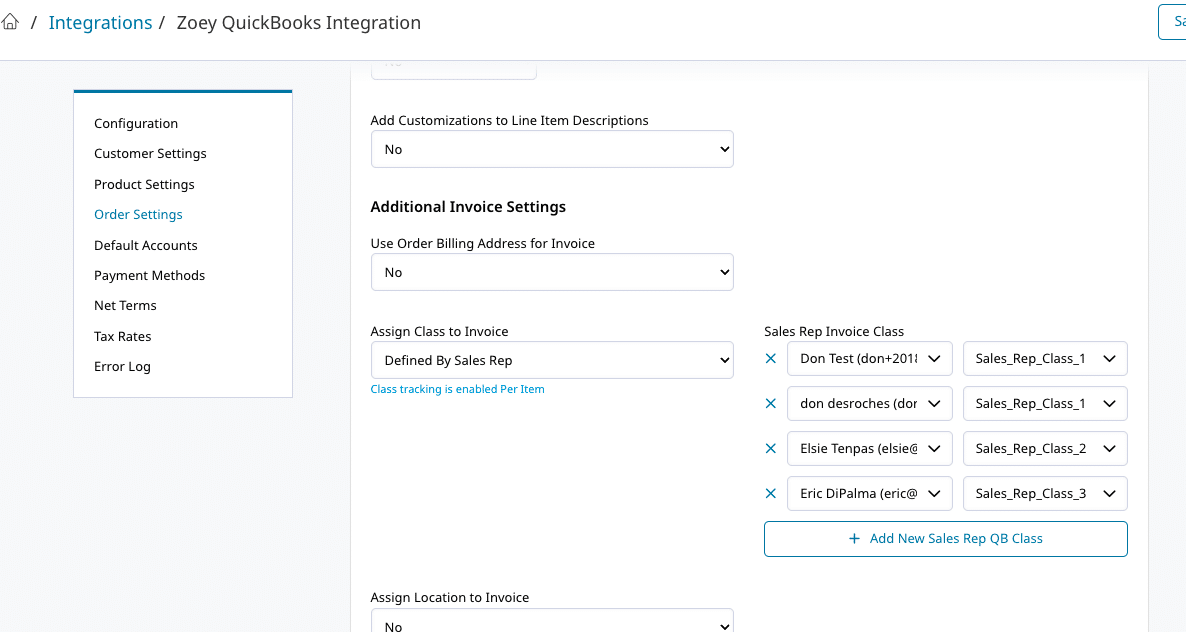
You can now also map Zoey Sales Reps to the “Class” options on the Invoice in QuickBooks:
- Navigate to the Zoey QuickBooks Integration Settings
- Enable “Assign Class to Invoice” by Selecting “Defined By Sales Rep”
- Map the Sales Rep to the QB Class
Zoey and QuickBooks Online: A Strong Combination for B2B Ecommerce
QuickBooks is the gold standard for managing finances, with QuickBooks Online particularly adept at supporting small and medium sized business. So is Zoey for B2B Ecommerce. Learn how you can leverage two best-in-breed solutions together by contacting our team: