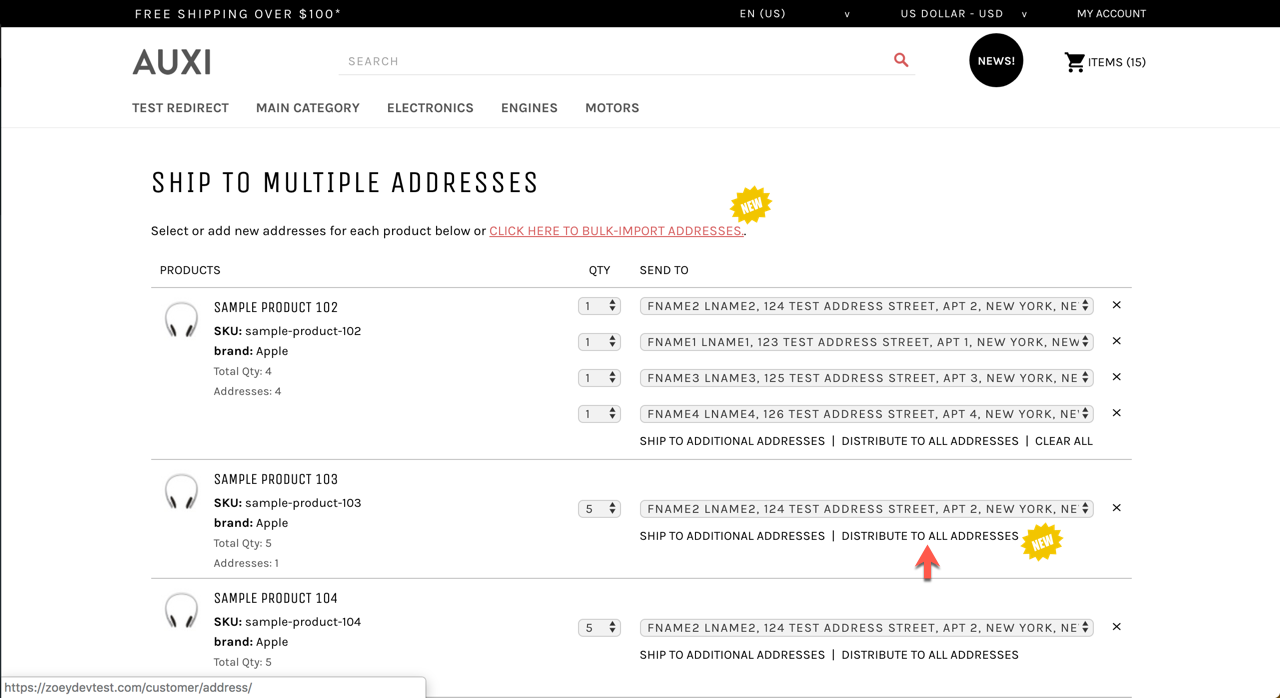
If you’re a B2B business with a corporate gifting option (which has taken on increasing prominence recently), you likely have customers who wish to send items to multiple addresses.
It can be difficult for customers to build an order where various items are going to various addresses with different shipping types, but with Zoey’s latest update to multi-address checkout, released earlier this month, Zoey merchants can now offer a much more complete and satisfying experience for those purchase types.
Managing Multiple Addresses On an Order
A key need of a multi-address order is, of course, the ability to add and assign addresses to the order. In previous Zoey releases, each address would have to be added manually during checkout, or to the address book before an order. Our latest release now includes the ability to bulk import addresses using a comma-separated value (CSV) format, which in programs like Excel can make it easy to quickly type out all the addresses for uploading to Zoey for the order.
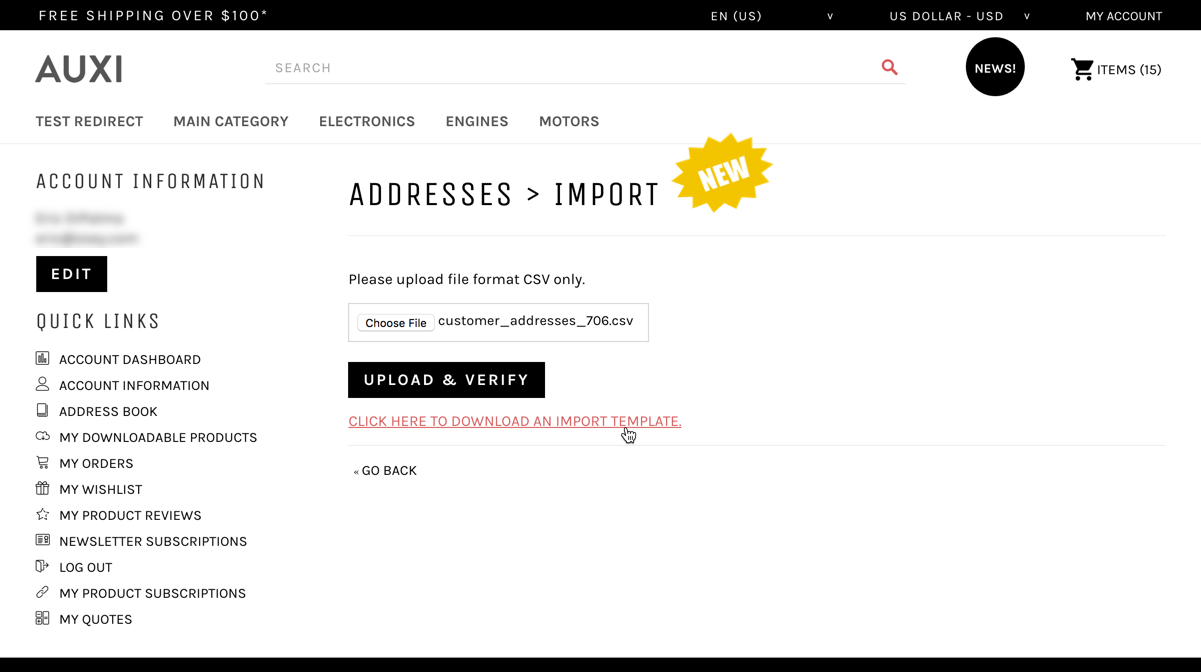
Once uploaded, we’ve also added easier ways to assign products to a given address. For instance, if you’re buying the same items for each address, you can distribute products to addresses with a click, or select addresses and quantities from drop downs to assign for each product.
Tax calculations performed by Avalara and the tax tables entered by sellers within Zoey can reflect the rules for each address as well, ensuring accurate tax calculations for more complex orders.
Manage Billing and Gift Messaging
Once all of your products and addresses are assigned, during checkout you also have control over whether a universal decision is made around billing and the gift message presented (simply select the option for the first shipment, and “use this method” can be selected to carry it through all the shipments, or you can choose to manage those manually and make adjustments for each address receiving a shipment.
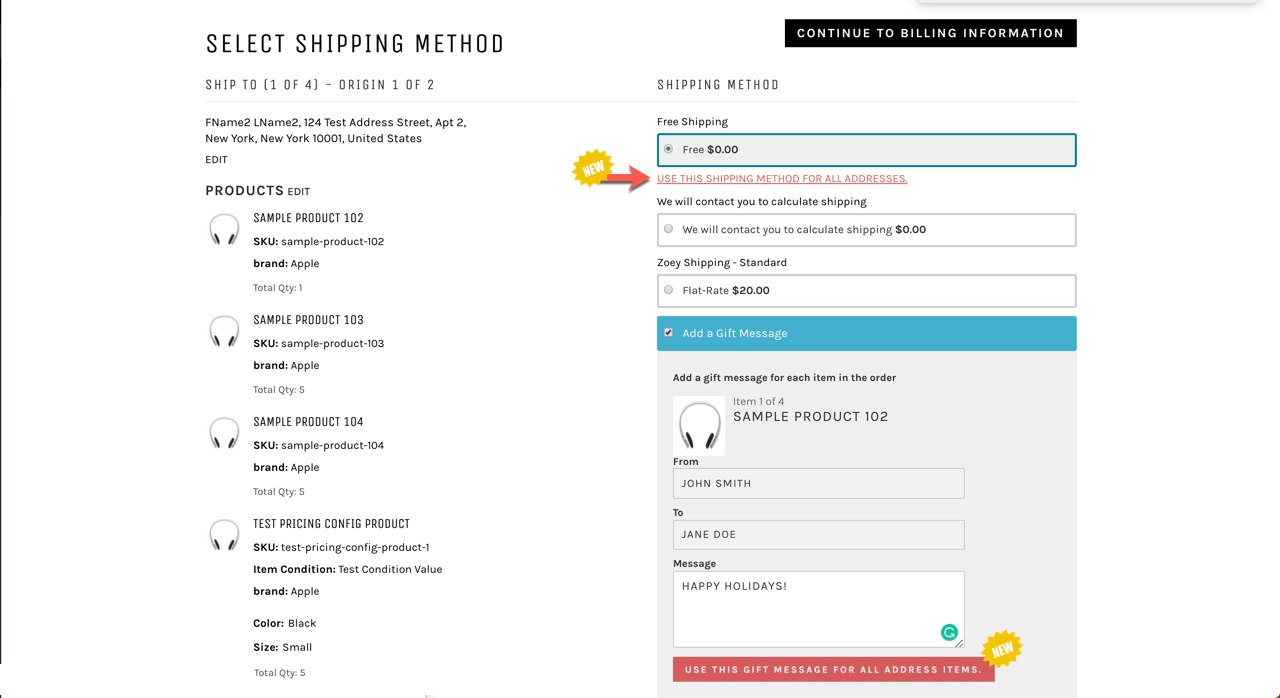
These “use this” capabilities, along with the address imports, are all new to Zoey’s multi-address checkout, and are designed to facilitate bulk orders where a lot of addresses are in play, especially for orders where many aspects of each shipment are the same, but there’s a lot of shipments to process.
See the Multi-Address Order and Shipping Capabilities Live
We offer a live demonstration of Zoey so you can see how specific features could be applied to your business. To set up your own walkthrough, click the button below and fill out your details – we’ll get back to you to find a great time for you to see Zoey in action!






