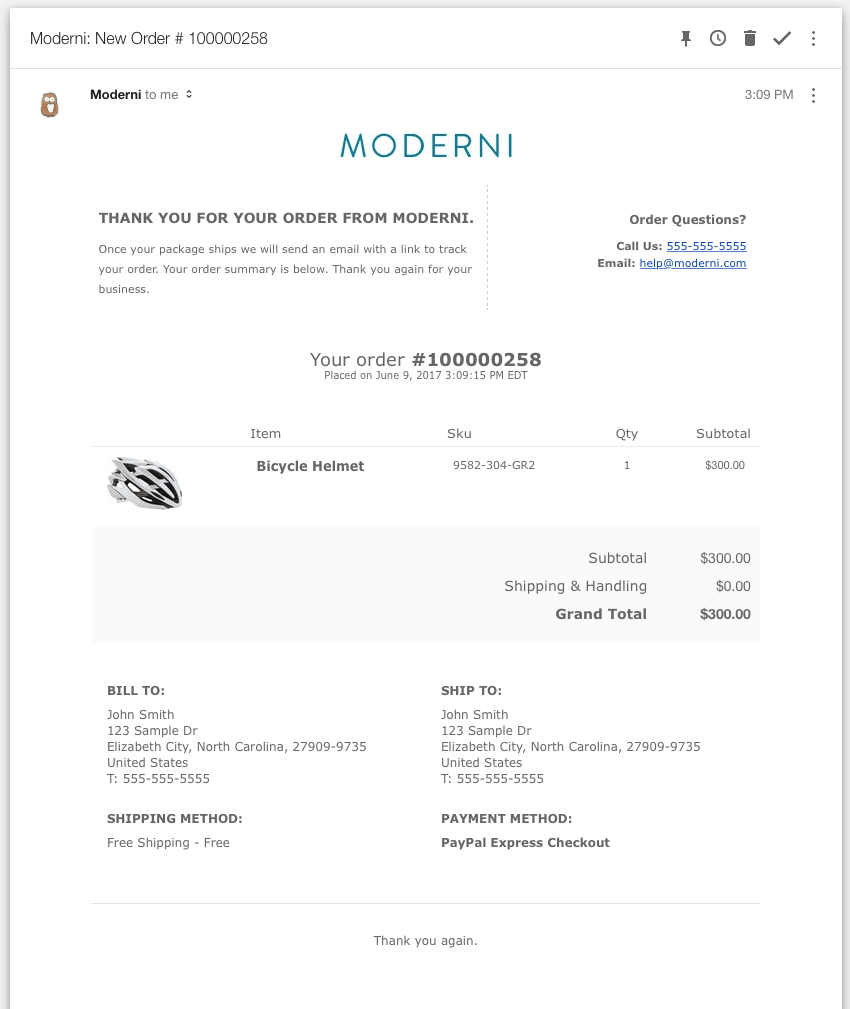
Every store sends them: Emails that alert a customer to a successful order, shipment, new account or other such updates. Today, we’ve upgraded our default email templates to provide a cleaner, more modern and mobile friendly take on those emails.
If you are using Zoey’s default templates, they will be enabled automatically and you and your customers can enjoy the new templates right away. If you’ve created your own email templates, never fear – they’re still in place and will work just as they have. Going forward, when you create new templates, they’ll be based off the new defaults.
You can switch templates at any time by going under Sales -> Emails. More information on using Email Templates on Zoey can be found in our knowledge base.
The new email templates are one of more than more than 200 updates to Zoey we’ve made in recent weeks. You can view a full list of all the recent updates we’ve made by reading our release notes.
If you have any questions about these updates, please do not hesitate to refer to our knowledge base, customer forum or open a ticket with our support team.




