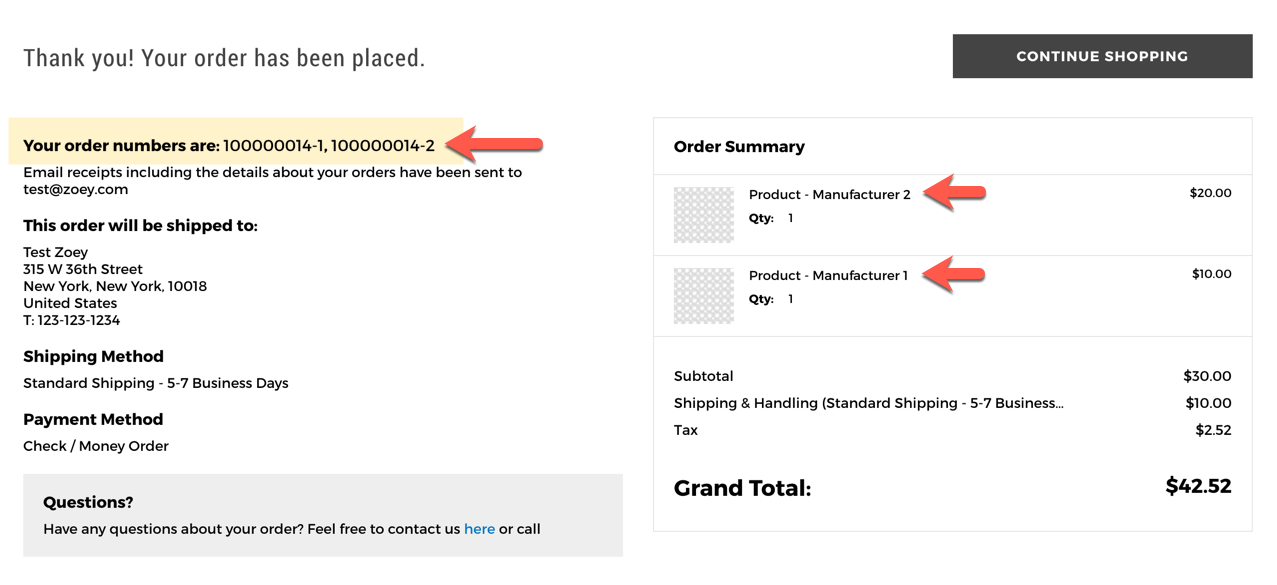
Many B2B wholesalers and distributors work with other providers to supply and fulfill their orders. Many Zoey customers identified the ability to split an order based on the distributor as a key enhancement they’d recommend, and that wish has been granted.
How to Split Orders by Attribute in Zoey
Zoey customers can select an attribute that will be used to determine whether an order should be split. When an order is processed with data in that attribute that has more than one value, the order will be split, and each attribute value will get its own order.
For merchants, the most practical use of this would be to establish an attribute with the name of each distributor used, and adding the distributor name to each product using that attribute. That way, all of the items going to one distributor would be split into one order, with items for a second distributor going to a second order.
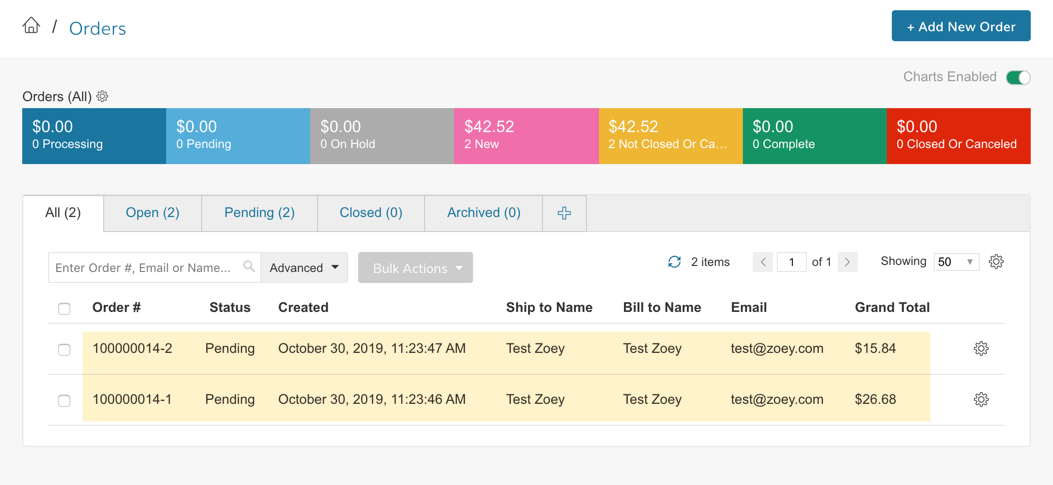
Since Zoey allows you to filter data by attribute, this unlocks a variety of new ways to leverage Zoey;
- You can provide each distributor with a login that filters data to only show orders with their attribute attached, so they can more easily view and manage those orders.
- Data exports will have the data attached, so you can send orders over via other methods, such as CSV.
- The data will be present in our APIs, so distributors who are hooking in to look for orders for which they are responsible can confirm the orders that belong to them.
- You can define for each attribute value who gets an email when an order is placed, and set up email templates for each, further enhancing how information is distributed.
For your customers, they’ll be able to see as each piece is being shipped and delivered, as before, with each order having its own order status and updates coming through.
Other Ways to Split Orders in Zoey
While the attribute method of splitting orders is one that our customers primarily use, we also have some more automated options for those who need to fulfill in other ways. For instance, you can split orders by individual item or separate items that are backordered into a separate item from those that can be fulfilled now.
Each of these methods simplify the ability to fulfill more complex order scenarios in ways that make it easier to track what’s complete and what’s still in progress.
Split Orders in Zoey
Combined with our ability to have themes assigned by storefront and access restrictions to only show various products to certain customers or customer groups, split orders continues to enhance Zoey’s multi-vendor, multi-store capabilities.
For merchants on our Advanced plan, this feature is included. Other merchants can upgrade their plan to get access to this feature.
If you’re new to Zoey and would like to learn more, click the button below to request a walkthrough of Zoey’s key features and to learn how we can help your business:





