One of the more highly requested features for Zoey was a way to offer a customized Net Terms solution per account, to ensure each buyer can be granted a terms offering specific to them, and based on agreements businesses set with each account.
Accordingly, our Net Terms solution brings some of those long-requested features directly into the Zoey solution, making management of net payment terms offerings for each account simple, and making it easy for accounts to know their owed balances.
In today’s post we’ll review:
- How Net Terms can be set per customer/account
- How customers/accounts can review their open invoices
- Options given to store staff to review and manage terms
- How to further automate Net Terms management beyond Zoey’s default offerings
- How existing Zoey customers can take advantage of Net Terms, and how new customers can sign up for Zoey and leverage this capability
Setting Net Terms Per Customer/Account
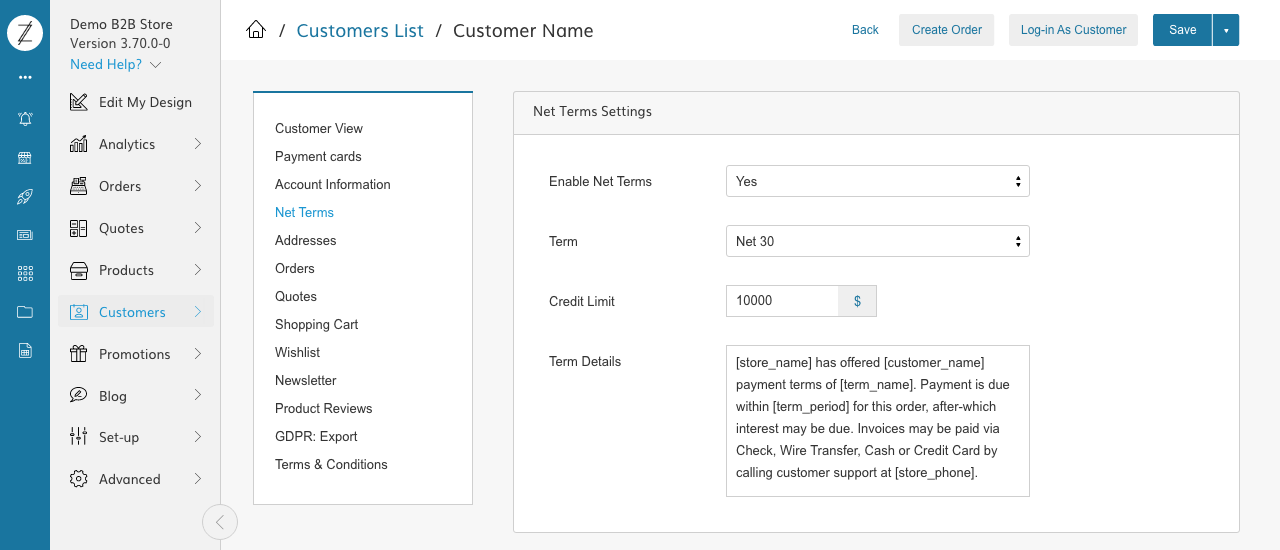
In the Zoey back-end, on a per customer/account basis, you can set the terms offered for that buyer. Once enabled for a buyer you can set time limits, credit limits, and put customized language in the store that helps an account remember what is specifically allowed.
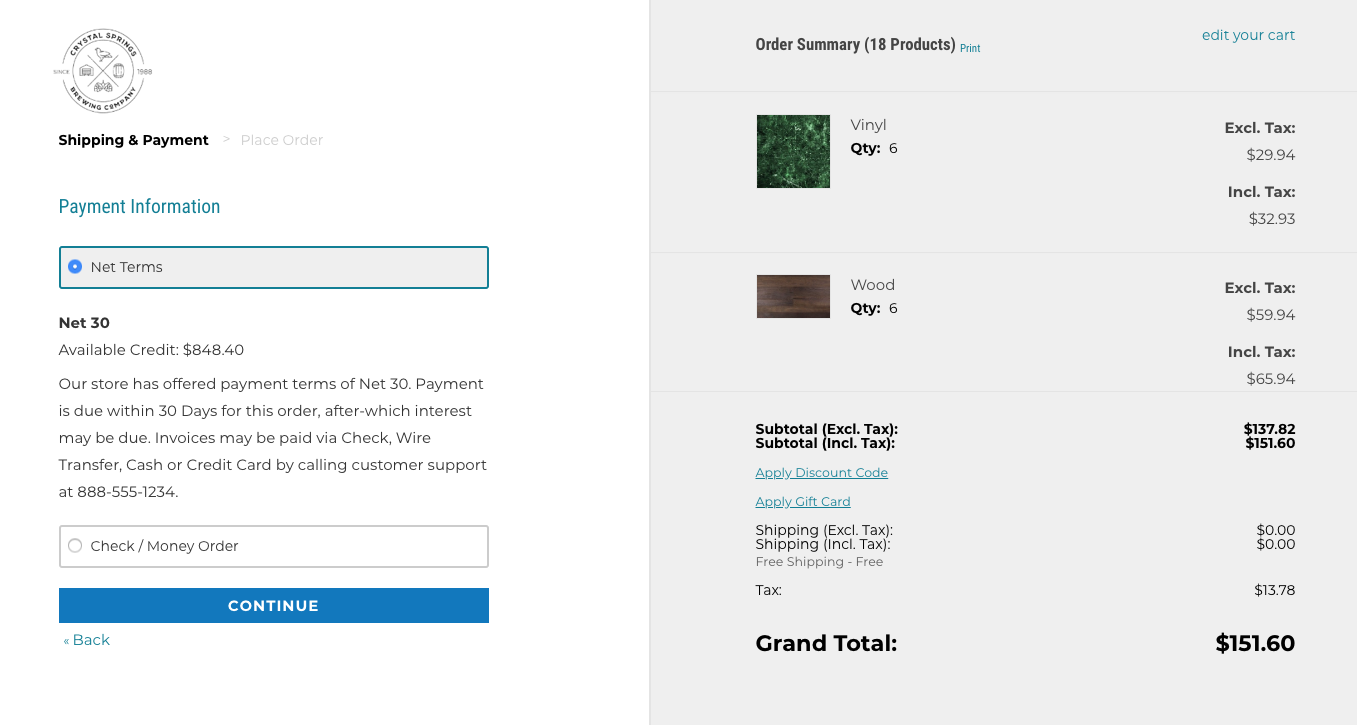
When the account is making a purchase, they’ll see the Net Terms option listed in checkout, with that descriptive reminder of their terms.
How Accounts Can Manage Terms
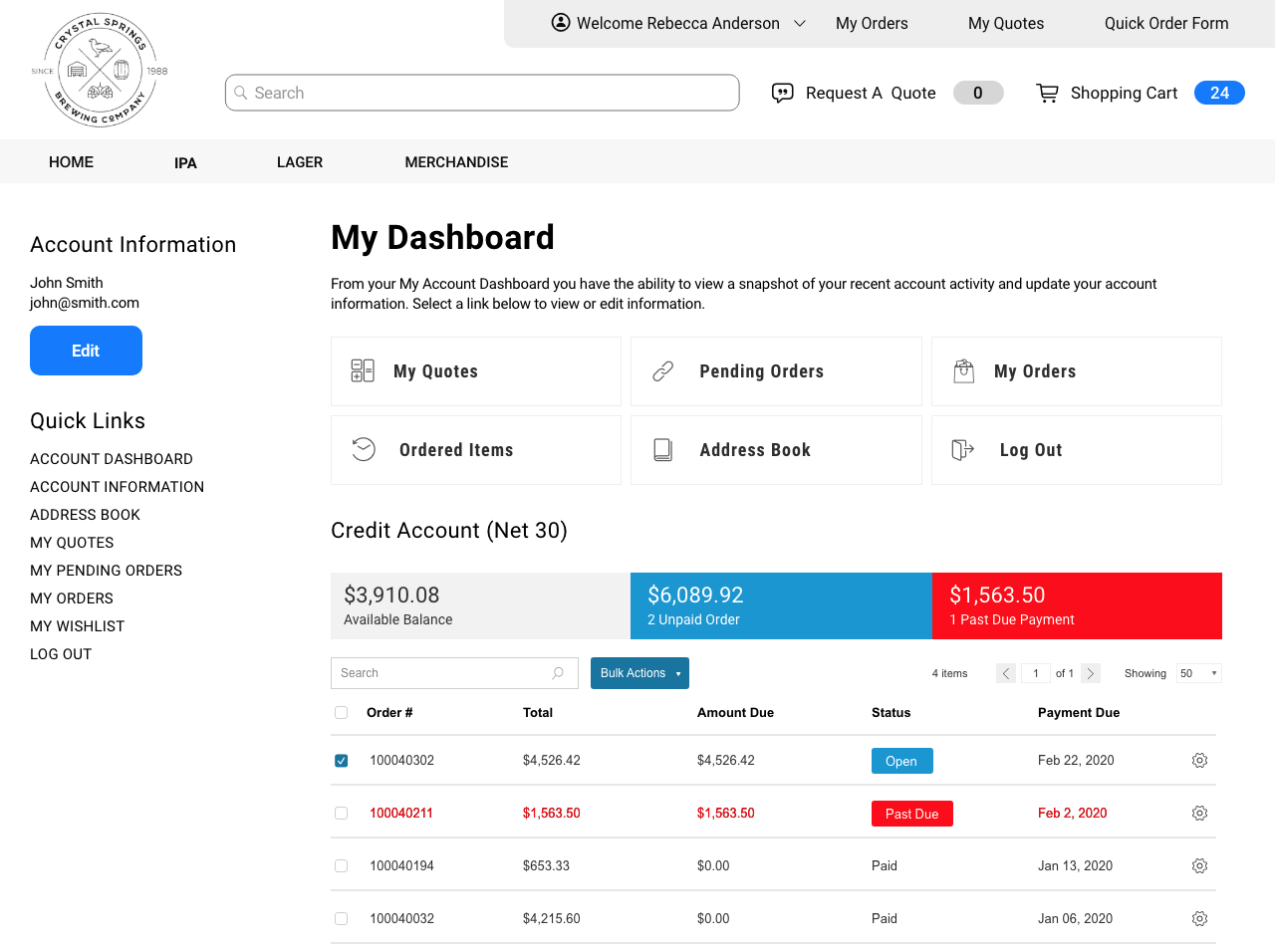
For customers/accounts with Net Terms enabled, a new module is enabled in the Dashboard when logged in, which showed open and past due orders, as well as orders that are already paid. This can help accounts keep up with what they owe you as a seller.
Zoey does not offer a way to pay invoices within the Zoey Dashboard. In the Automation section below we have recommendations on how to capture payments in a more automated fashion if needed.
How Store Staff Can Manage Net Terms Options
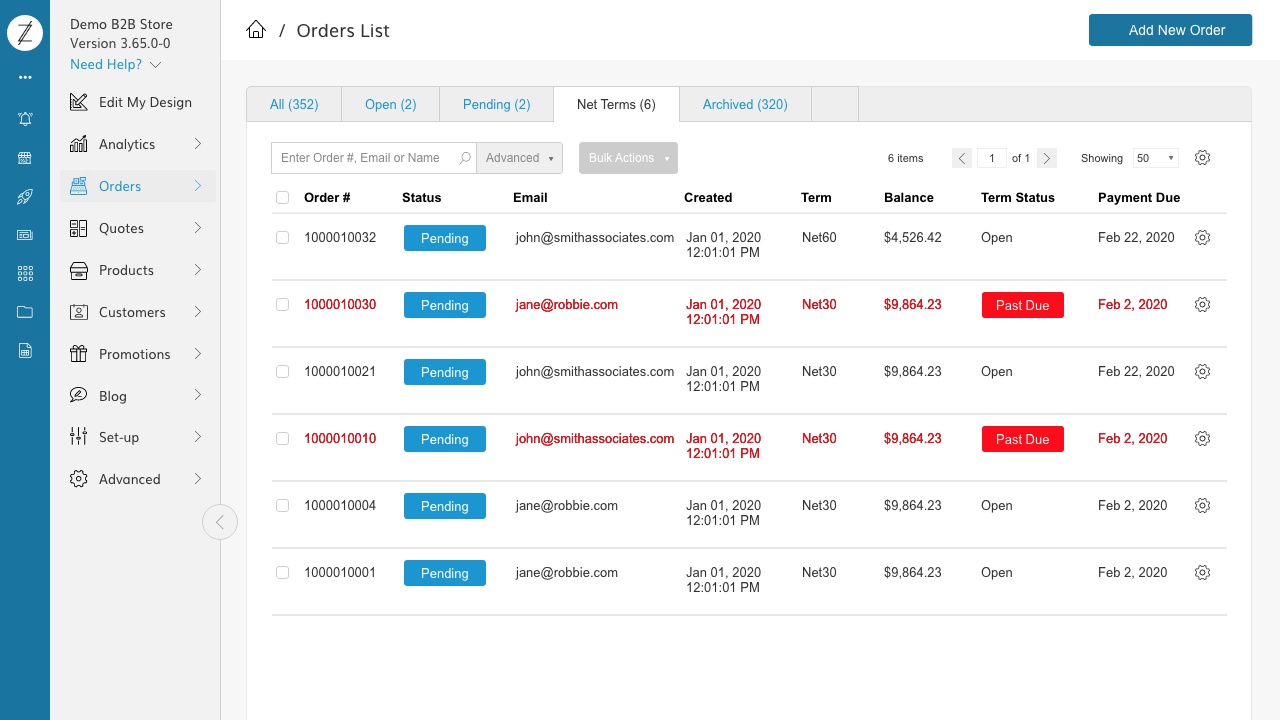
For your team, terms can be reviewed in two locations:
- Under the customers tab, where each customer with net payment terms can be viewed, making it easy to see which accounts have a past due balance or is up to date
- Under the orders tab, where you can view similar information but at an order level, to see which orders are paid or still open, and which are past the due date.
From a collections perspective, the dashboards make it very clear which accounts are overdue for collection, which can simplify the tasks of a bookkeeper or accounting team member who needs to follow up with those buyers.
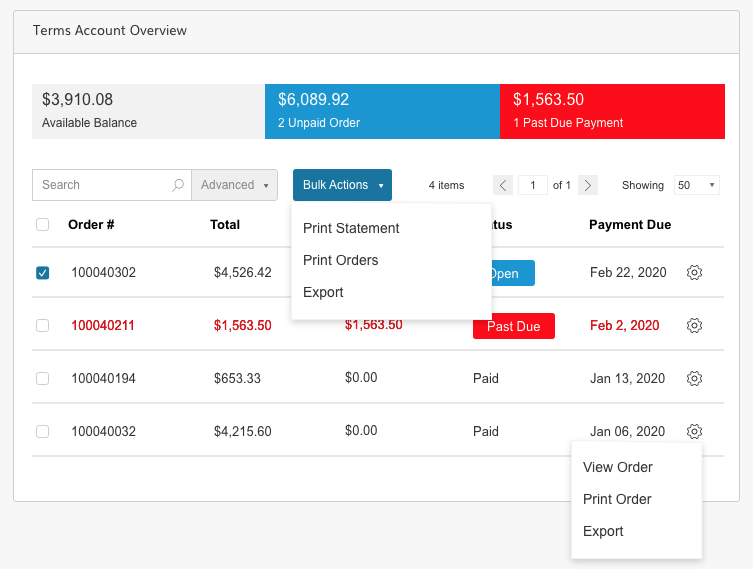
If a staff member enters from the customer view, in the Net Terms section you can see all of the orders placed by a customer, and which orders are still open or past due. Staff also have the ability to print a statement or orders, or view an order, from this screen, making it easier to download PDFs or other documents to send along to an account for payment collection.
Further Automation Is Possible
Zoey’s Net Terms solution is compatible with our native QuickBooks Online connector. Zoey’s billing capabilities also allow you to take Net Terms invoice payments directly within Zoey, using Stripe, PayPal or Authorize.net.
Regardless of approach for collecting payment, when a payment is received, this payment can be marked in Zoey to reflect on the account’s dashboard as paid.
Already a Customer? Here’s How To Use It
If you’re already a Zoey customer, Net Terms is already available to use. Please note you may need to upgrade your plan to take advantage of Net Terms as it’s only available on certain plans. To upgrade your plan, open a ticket with our Support team.
For details on how to configure Net Terms, see our support documentation on the feature.
New to Zoey? See Net Terms in Action
Our team is ready to offer you a personalized walkthrough of our Net Terms features, as well as our complete suite of B2B/wholesale order capture and management tools, including Ecommerce. Request a demo today:






