Having the right Ecommerce tools isn’t just about having something that’s functional. Understanding your customers and how they like to work is a critical aspect of your success.
In today’s blog post we’ll explore some of the specific needs of a B2B Ecommerce customer and ways to properly serve them.
Understanding B2B Ordering vs. B2C Ordering
Most people are familiar with ordering online from B2C websites like Amazon and eBay. B2C websites aim to offer a shoppable experience, and there’s a variety of concepts of encouraging browsing and aspirational marketing, such as Shop the Look on a fashion website or Pinterest boards with inspirational ideas.
B2B and wholesale shopping is generally much more straightforward and much less sexy. For many, repeat ordering and ease of completing a transaction is more important than the ability to browse the catalog. A public-facing catalog can be helpful for recruiting new customers, but existing customers generally need the ability to reorder common products as quickly and easily as possible. There are tools that can be leveraged for this purpose.
Key Benefits of Online B2B Ordering System
The examples presented here are all from Zoey, to illustrate the possibilities of what can be done to drive sales with your store.
Reordering from My Account
In the most basic sense, having the ability to reorder a standard order consistently is helpful. Being able to take a recent order and rebuild the shopping cart with those elements, which can then be edited based on what the new order needs, is a common shopping cart experience on the B2C side, but not always on the B2B side, although it’s growing in availability. For merchants who have customers coming and buying the same SKUs repeatedly, that’s helpful.
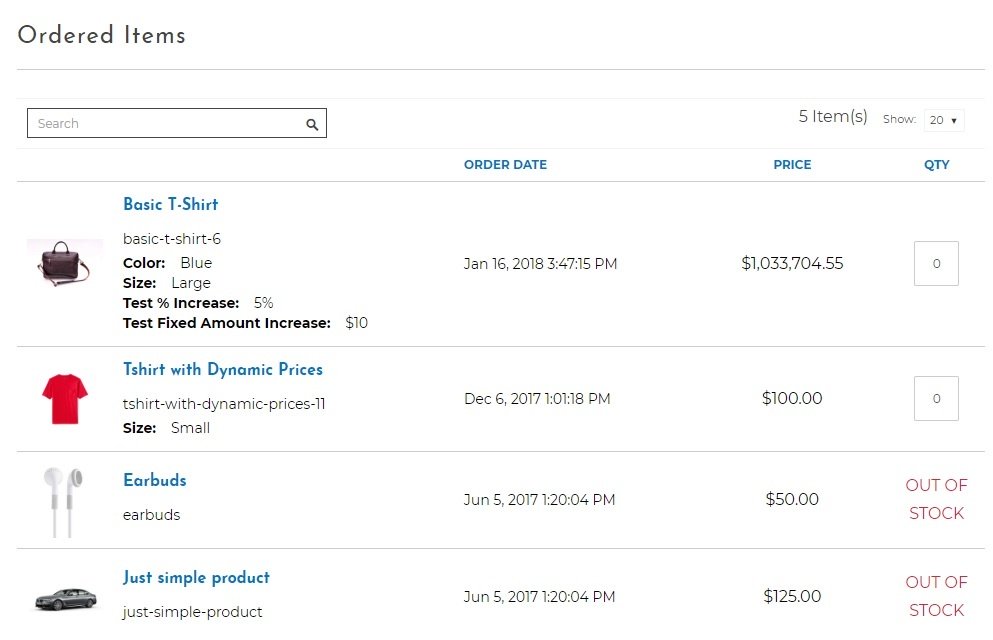
Zoey recently launched an “Ordered Items” screen to allow for easy re-ordering by customers.
A more subtle way of offering this is to have an Ordered Items screen in a customer’s My Account section, which shows them what they’ve bought and lets them easily add quantities of those items to their cart. Sometimes not every item is ordered in every order, so having a more complete list that goes across orders can be more helpful than just cloning a previous purchase.
Quick Ordering Capabilities
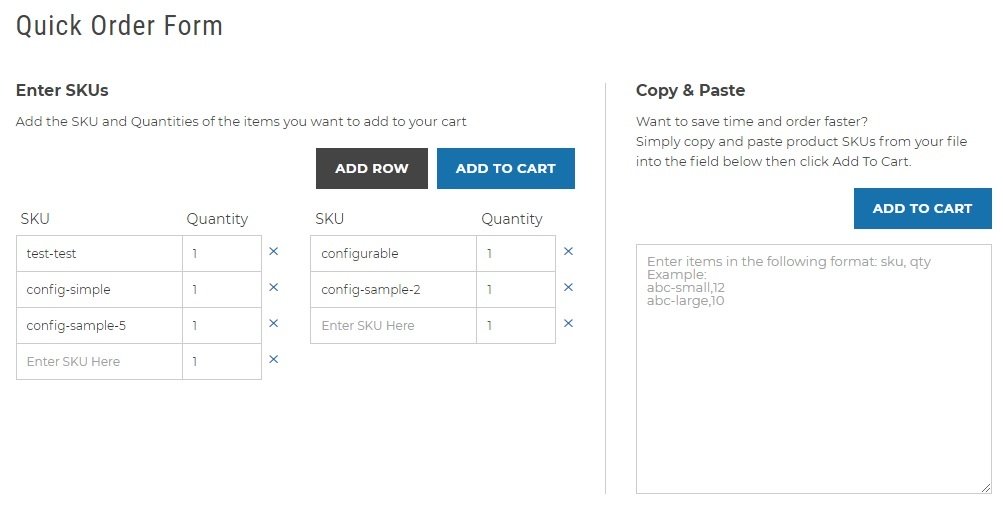
Zoey’s Advanced Quick Order offers a flexible environment for easily building orders.
Quick Ordering capabilities come in a number of forms. For those who know the SKUs they buy often, having the ability to simply enter SKUs and quantity counts is a very convenient way to build and order fast. Having the ability to paste in value pairs from a CSV is even better, for those who may be working off reporting when building their orders.
In another way, having products presented in a table view, where you can quickly scan the products in a given line and add multiple products in bulk to the cart can facilitate ordering for those who are less familiar with the catalog, or need to review the options before making their selections.
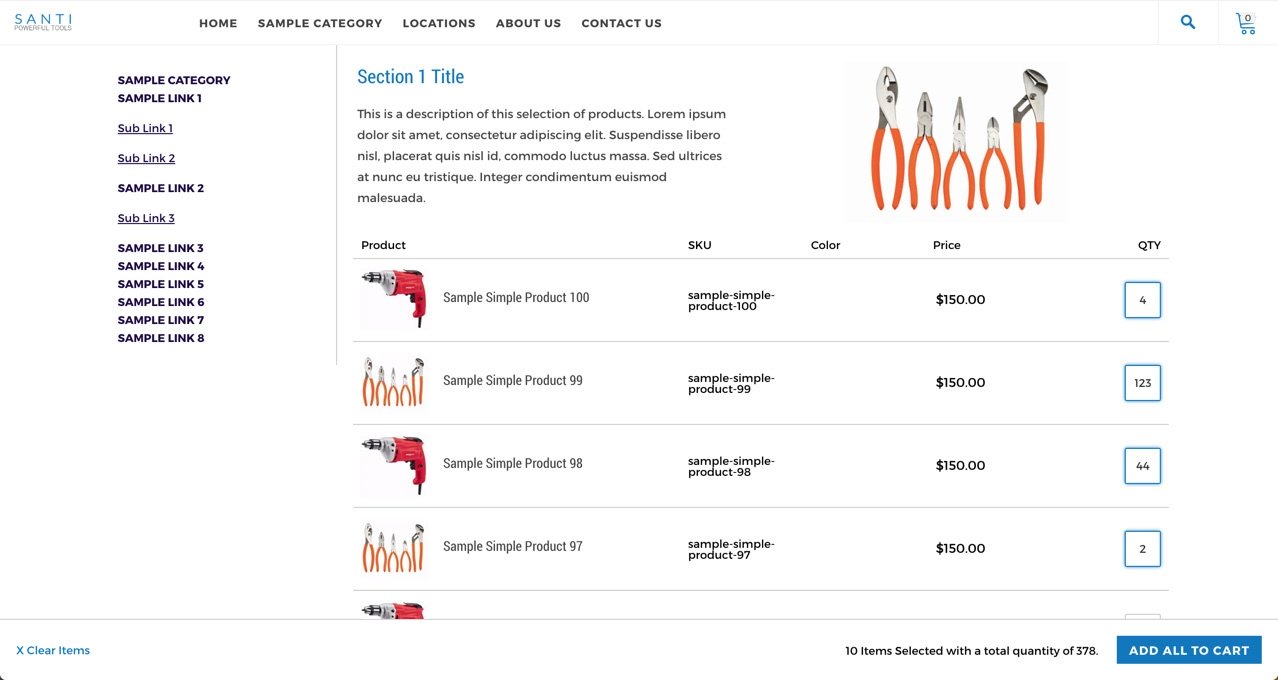
Zoey’s table view makes it easier to not only browse, but quickly build an order.
It’s helpful to note the difference between a table view, which puts more of the focus on basic product information, and a more traditional B2C catalog view, with a design that generally emphasizes a visual representation of the product. You can still have this on a B2B-based website, and there are are a lot of B2B businesses who use B2C-style elements, but there should still be a quick and easy way to order.
Pre-Populated Forms and Curated Lists
You may have purchase scenarios that are incredibly common for your product line, or that many of your customers all purchase. You might have certain SKUs that appear in virtually every order. You can expand the streamlining of order processing in those case by building forms with pre-populated SKUs, to make it even easier by simply entering a quantity and adding to the cart.
This can take a number of forms, most commonly by leveraging capabilities of either categories to merchandise the popular items with quantity boxes using the table view, or by leveraging a Quick Order template and adding initial SKUs. In either case, customers will have a running start to get orders submitted faster.
Catalog and Customer Segmentation
Many merchants have multiple product lines or customer types, and so pruning and simplifying the catalog and its presentation through Customer Groups, and the ability to segment what each portion of your base sees, is a great way to keep your customers focused on getting the order completed.
Customer Groups can let you set pricing differences, payment and shipping rules, quantity requirements and even entire category access for an individual group or segment. This gives your customers a more personalized shopping experience, but it also minimizes clutter. You can also display content specific to each group, such as a shipping or return policy, so there’s no confusion over a particular customer’s terms and conditions.
Strengthen Your Business With Zoey
The above examples are just a few of the ways Zoey can make your online shopping experience simple and effective for your B2B customers. For more information on Zoey and how it can help your business, contact us to request a walkthrough:






