Zoey’s B2B and wholesale offerings have always aimed to empower merchants and customers alike. With the launch of our new Advanced plan, we add a critical feature that’s also the most requested, along with some additional site elements that provide more flexibility and polish to a design.
Request a Quote
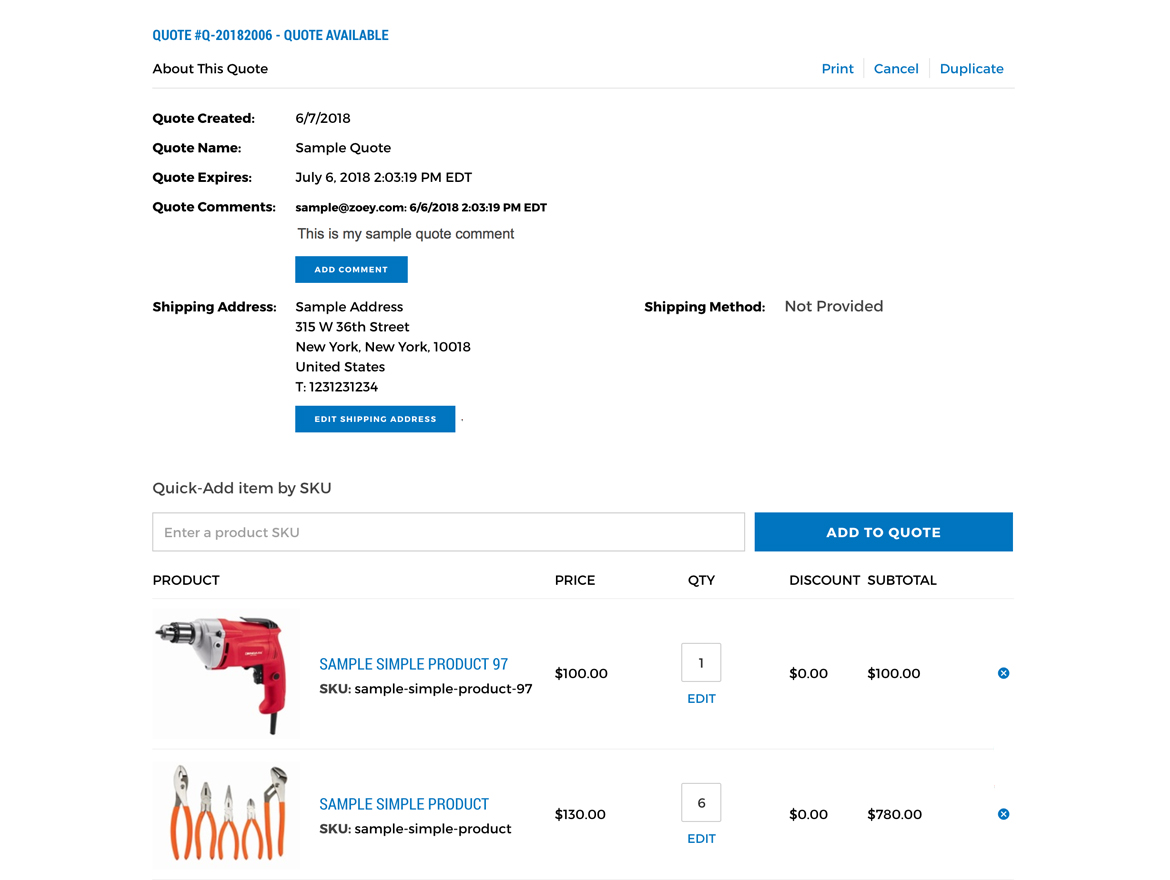
The ability to generate quotes ahead of a purchase has long been one of our most requested capabilities for Zoey. With our launch of Request a Quote, we deliver on a number of use cases that many B2B and wholesale businesses encounter:
- New customer acquisition: Most B2B and wholesale businesses don’t publish pricing to their public-facing catalog. Many have different pricing tiers depending on the customer and the volume of the order. With the launch of quotes, new customers can submit their intended purchase for review by the merchant, who can then provide back a quote for pricing. A customer can purchase immediately or make changes to the quote for further review and information provided by the merchant.
- Salesperson support: Salespeople need the ability to capture information from prospective customers on the go. Request a Quote was designed with that use case in mind, with tablet-specific support to help salespeople capture information. They can develop a quote to use as a follow-up tool with prospective customers to drive new sales.
- Existing customer support: For customers who are already in the system, quotes let them build out a draft order for a future purchase, and give the merchant information that can help them close a sale.
- Merchant-specific tools: We built out an entirely new section of our administration area specifically to build and manage quotes. Merchants can build quotes for customers in the admin, for use cases like customer service sales calls and customer-guided transactions. Merchants can see when quotes were generated, send out reminders, and manage a variety of settings that Zoey customers have come to expect from us in terms of flexibility and control.
Request a Quote is available immediately as part of the Advanced plan. To access the Request a Quote feature set in the admin, there is a new main menu option in the left side of the menu for viewing and managing quotes.
Table View for Product Category Pages
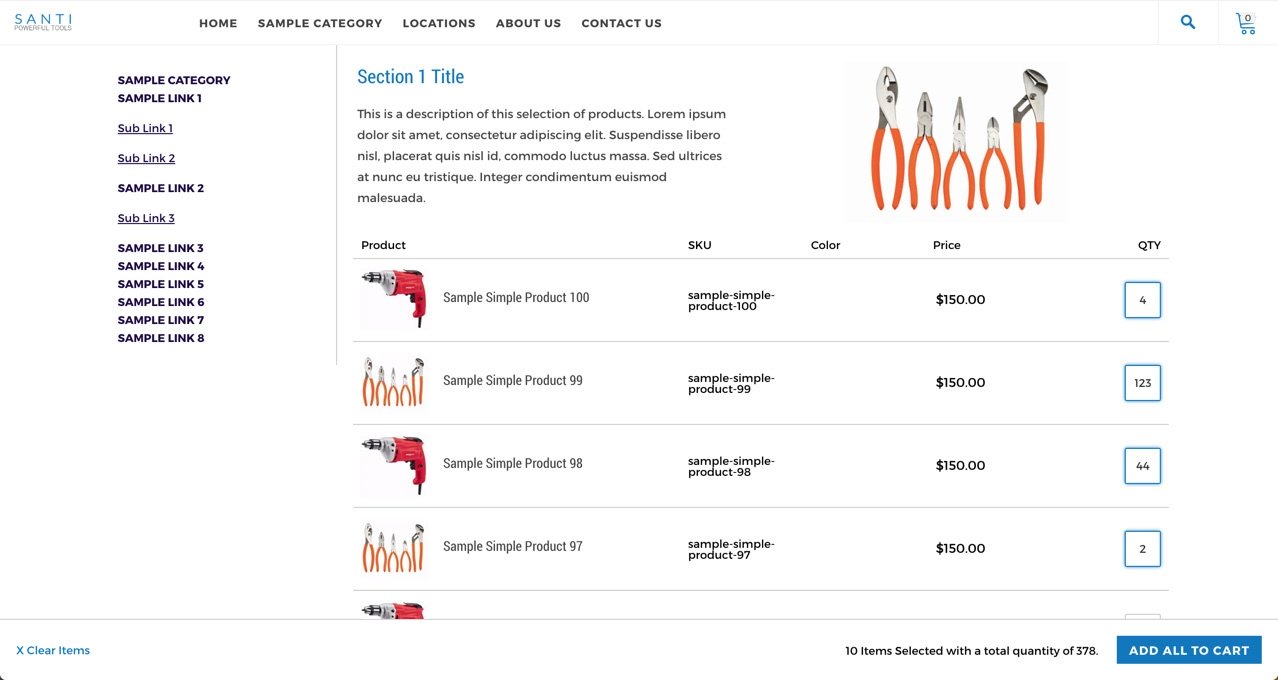
Many B2B customers want quick access to view and manage products they wish to buy. Sometimes, when they know the SKU, a tool like Advanced Quick Order will do the trick. But other times they may still need to browse your catalog. Our new Table View for product category pages caters to that latter audience, while still making it easy to add multiple products to your cart.
Table view differs from existing product category views because it lets customers view a large number of product options in a single view, and has quantity boxes to allow for the quick addition of multiple products into the cart at one time. Merchants can also use the category capability along with this view to have a unique new way to merchandise products, which can help drive more overall sales.
To enable this feature, visit Product->Settings->Catalog->Enable Table View.
Getting the Advanced Plan
Like Zoey’s other plans, Advanced can be selected as a month-to-month option, or as a prepaid annual plan (annual plans see a discount over the month-to-month pricing). For existing customers, if as an Account Owner you navigate to one of the new features and don’t have the plan, you will be prompted to upgrade. The Account Owner can also switch to the new plan by visiting the Account Manager section of the admin or by opening a ticket. New customers can select Advanced as part of their plan choices when upgrading their trial.




