The Zoey team continued to work hard on improvements throughout the month of August. We’ve already shared a number of those updates, including:
- Administration order grid and management updates
- Improvements to mobile design options
- Additional order status and processing changes
But that was only a sample of what was done in August. Below we recap some other notable improvements that occurred throughout August.
Remember, you can always stay up to date with the latest updates, and share your feedback about what we should add next. Here’s a summary of some of our recent updates, available now:
- Billing Staff Account Role: You can now allow staff accounts access to billing information, which includes the ability to see invoices and other information in our billing system. The Billing Role can be assigned by either selecting “Full Access + Billing” or “Limited Access” and enabling the “Billing” option. A separate blog post about the new options will be going live later this week.
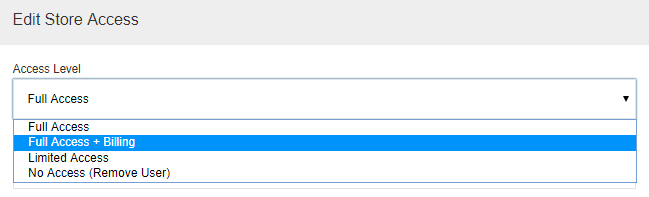
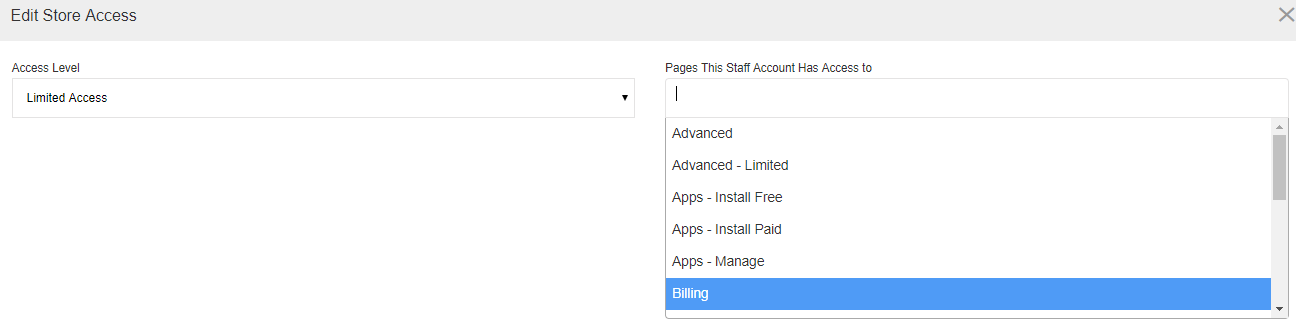
- Contact Form Anywhere: The contact form is now its own block in the Visual Design Editor. It can be dragged into a template wherever is convenient, and is no longer restricted to the Contact Us page.
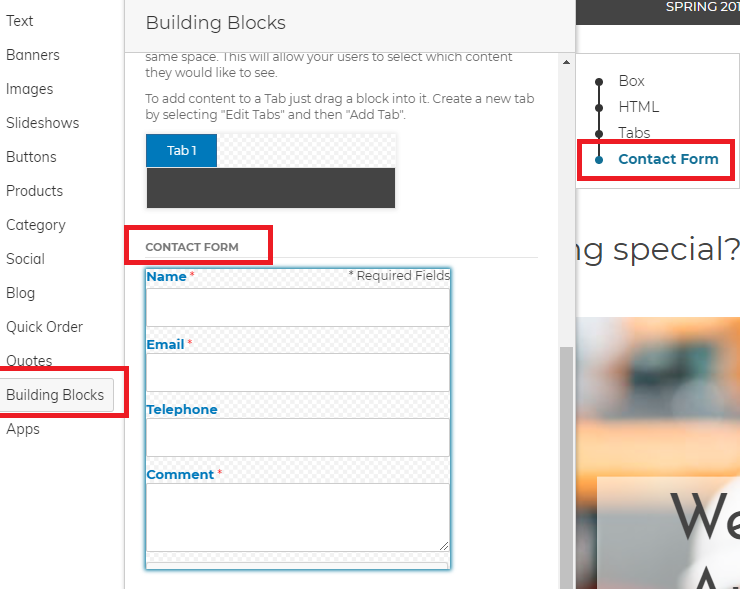
- Minimum Quantity Across Variations: Previously you were only able to set a minimum order quantity on a single simple SKU or variation. Now, minimum order quantities can now be set to be calculated across variations! Enable this feature under Product->Settings->Inventory->Enable Product Min Qty Across Variations.
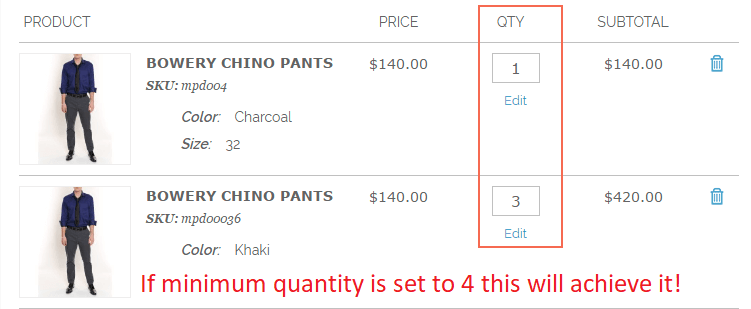
- More information in Advanced Quick Order: You can now show the name and image of pre-populated products on Advanced Quick Order for a more robust display/merchandising effect.
- Build Your Own Tabs: You can now add your own customized tab to the Order Grid with the filters of your choice:
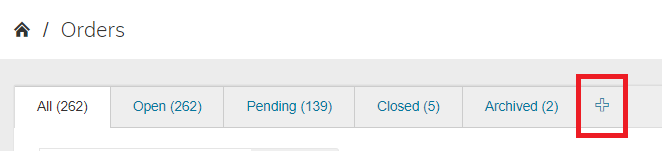
- Product Attributes Display in Emails: It is now possible to designate specific product attributes to be included in emails sent to customers. Go to Product->Attributes, select an attribute and check off “Send in emails” for it to appear.
- Account Links by Group: My Account Links in the Visual Design Editor can now be specified by Customer Group. Use this to show certain capabilities only to certain groups, when some features only pertain to some customers.
- Attribute Merge: Within Product->Attributes, a “Merge Attribute Value” now exists to merge values which may cause duplicate dropdown choices. For instance, if you have both purple and Purple, the merge will unify them under one choice.
- Export Image Paths: You can now export the paths to images you’ve imported. Go to Advanced->Import&Export->Image Import->Manage and click the “Export Image Paths to CSV” button to produce a CSV with the information.
- QuickView Scroll: When needed, QuickView will now enable a scrollbar so everything can be viewed.
This is just a sampling of our recent enhancements; the complete list of updates can be found in our support section. Click the button below to see the recent updates and enhancements:





