The fall of 2019 has been a very busy period for the Zoey team. Two major B2B sales features launched: Split Orders, to make it easier for fulfillment when working with multiple drop shipping partners, and Company Accounts, which allow for approval flows, spending limits and more when multiple stakeholders within an organization are responsible for placing orders on your store.
But while those were the biggest features released, other updates and enhancements have made their way to users throughout October and November. Below are some additional updates that are available now to our customers.
Remember that you can always stay up to date with the latest updates (including what’s been released since the new month started), and share your feedback about what we should add next.
- Link Variations (Simple Products) to Configurable Products in the Admin: Existing variation products (simple products) can now be added to a Configurable Product directly from the Admin instead of just throurgh a CSV import.
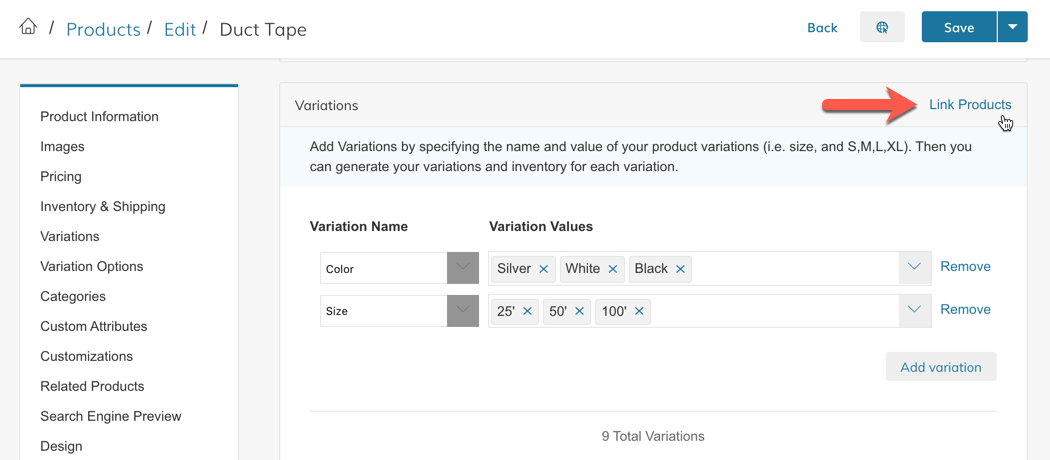
- “Print Cart” Option to Cart and Checkout: A new setting has been added to Setup > Checkout Settings to add an option to Print the shopping cart. When enabled a “Print” button will appear in the Shopping Cart and Checkout.
- New Staff Account Permissions: You can now restrict whether a staff account can set customer pricing while building an order, change the default sales rep, or apply discounts and/or gift cards to an order. You can find these settings when creating or editing the individual Staff Account within the Account Manager.
- More Complex Marketing Promotions Supported: Auto-Add Product Promotion now supports adding Multiple SKUs by comma separating them. Learn More Here
- User Interaction Improvements Around Quantity: When a user enters quantity information that doesn’t match the allowed or available amounts, the store will automatically adjust. For example, if a customer enters a quantity of 200 and only 100 is available, it will update. If a customer enters 6 and you can only buy in increments of 5, it will change to 10. The setting is located in Products > Settings > Inventory Advanced Settings > Auto Adjust Quantity to Maximum Quantity
- Automatic # for Purchase Orders: Based on a starting number configured in the Zoey Admin, a Purchase Order number can be automatically issued at checkout instead of requiring the customer to enter it themselves.
- Out of Stock Smart Sorting: You can now have it so out of stock products are pushed to the bottom of a list, surfacing the in-stock products towards the top.
- Group Product Image Switching: On the Group Product Page on your store-front, clicking the Simple Product Image will swap it with the Main Image.
- Product Attributes – Visible by Customer Group: In Products > Attributes, the visibility of the attribute can be set for each customer group.
- Price Suffix: For items that require a clarification next to the price (such as per yard, per lb, per gallon, etc.), you can now add a suffix that appears when the price is displayed. You can find this when editing a Product in the Pricing section.
For a more complete list of updates made to Zoey, including released in the new month, click the button below to visit our release notes page in the support documentation:





